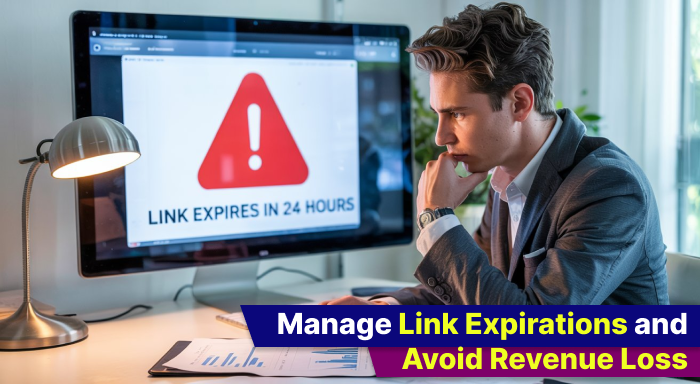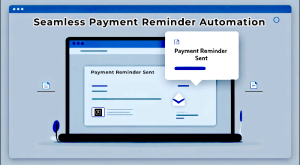In the digital marketing world, backlinks aren’t just SEO gold—they’re business assets. If you run a guest
posting agency or manage link-building campaigns for clients, every live backlink you deliver holds value.
But what happens when those links quietly expire or get removed without warning? That’s why it’s
essential to manage link expirations proactively to protect your SEO efforts and maintain client
satisfaction.
It results in unhappy clients, reduced search rankings, broken deliverables, and—most importantly—
revenue loss.
That’s where GuestPostCRM steps in. As a SaaS-based CRM built specifically for managing guest post
workflows, GuestPostCRM doesn’t just help you track deals—it actively helps you monitor, manage, and
stay ahead of link expirations.
Let’s break down how GuestPostCRM can help you protect your links, keep clients happy, and avoid losing
money due to expired placements.
- Understanding the Link Expiration Problem
In many guest post or sponsored link agreements, links are guaranteed for a fixed period—3 months, 6
months, a year. After that, publishers may remove the content, change the link, or take down the entire
page. Sometimes, they even do it earlier than expected.
Without a system to monitor these links, you may never know until a client complains—or worse, your
SEO performance drops.
Manually checking hundreds or thousands of live links? Not scalable.
Losing track of expiration dates? Costly.
This is where automation becomes not just helpful but essential.
- Track Expiration Dates from the Start
With GuestPostCRM, every deal you create can include a custom expiration date for each link placement.
When a deal is marked “Live,” your team can specify:
- When the link was published
- When the link is set to expire (based on publisher terms)
- Renewal cost, if applicable
This ensures that no link goes unmonitored, and expiration timelines are built into your workflow from
day one.
- Automated Expiration Alerts
Once the expiration date is recorded, GuestPostCRM takes care of the follow-up. You can configure the
system to send automated alerts.
- To the client (reminding them it’s time to renew)
- To your sales or renewal team (so they can initiate contact)
- Internally to account managers or project owners
For example: 10 days before a link expires, the client receives an automated reminder. At the same time,
your CRM pings your team with a “Renewal Opportunity” tag.
This proactive system ensures you're always a step ahead—and clients feel taken care of.
- Renewals Made Easy
Dealing with expired links isn’t just about preventing loss—it’s also a chance to generate repeat revenue.
GuestPostCRM lets you treat link expirations as built-in upsell opportunities. The system allows you to:
- Tag expired deals as “Renewable.”
- Send personalized renewal emails with one click
- Track which clients are up for renewal in a dedicated dashboard
- Automate invoicing for renewed placements
This not only recovers potential loss but also helps you grow revenue on autopilot.
- Link Status Monitoring and QA Checks
GuestPostCRM supports integrations and manual workflows to track link status—ensuring you know if a
link gets:
- Removed from the page
- Replaced with a nofollow tag
- Redirected
- Broken
You can also build in periodic QA workflows where your team or system scans for link health across all live
campaigns. When a problem is found, GuestPostCRM notifies the relevant team automatically to take
action.
- Smart Deal Views with Expired/Expiring Filters
No more spreadsheets.
GuestPostCRM offers custom views where you can filter all deals by:
- Link expiration dates
- Status: Expired / Expiring Soon / Renewable
- Publisher/Client/Domain
- Renewal revenue potential
Your managers can get a clear picture of upcoming expirations and assign renewal campaigns accordingly.
- Reduce Client Churn
Link loss = client dissatisfaction.
But with GuestPostCRM, your clients receive timely alerts before their link expires. This keeps expectations
clear, builds trust, and encourages them to stick around.
You can even send branded renewal notices automatically from “[email protected]” with custom
messages. This helps you stay professional and proactive—without manual effort.
- Historical Records for Accountability
Ever had a client ask, “Didn’t you say the link would last 6 months?”
With GuestPostCRM’s detailed deal records, every detail is logged:
- Deal confirmation date
- Link live date
- Expiration policy
- Renewal reminders sent
- Any publisher communication
This gives your team transparency and a defense against disputes.
Conclusion: Don’t Let Links Slip Away
In the guest post industry, every link matters. Losing links due to expiration, forgetfulness, or publisher
missteps directly impacts your bottom line. But with GuestPostCRM, you have a powerful system designed
to keep track of every link, send timely alerts, and enable smooth renewals.
No more guesswork. No more chasing lost revenue. No more angry clients asking, “What happened to my
link?”
With GuestPostCRM’s expiration tracking and automation features, you can build a more professional,
proactive, and profitable guest posting business.
Start managing link expirations the smart way—before they start managing you.
Would you like the next blog post from your list written as well?
.png)
.png)