Digital marketing and SEO have become an essential in every marketing strategy. Guest posting is an effective SEO technique that enables backlinking to improve search rankings and enhance brand visibility.
Guest post processing and management involves many dynamic tasks that require instant attention, making it tedious and chaotic without the right system to help. Optimisation of the guest post operations will streamline the workflow, improve client experience and produce scalable results.
GuestPostCRM can help you with that.
GuestPostCRM is a SaaS-based CRM solution tailored to manage and automate the entire process of guest post deal management step-by-step. Irrespective of your business’s scale, GuestPostCRM ensures that every guest post gets processed without missing any.
In this blog, we have explained every stage involved in guest post processing and how GuestPostCRM optimises them to save resources, reduce errors, and increase revenue.
Stage 1: Guest Post Ordering
The ordering process begins when you receive an inquiry from a client, sent to your team via email (e.g., [email protected]). GuestPostCRM automatically creates a deal pipeline entry for each new enquiry.
After that, the system undertakes the following tasks:
- Client information and their requested niches get logged into the database.
- Tracking back the source of the lead (email, social, referral).
- Assigning it the status of “New Inquiry”
Stage 2: Security Screening and Filtration
Before reverting to the clients with a list of domain options corresponding to their requested niches, GuestPostCRM provides your team with an AI-powered spam detection tool to scan the domains and filter out the following:
- Poor quality domains
- Spammy or blacklisted websites
- Sites with weak metrics
The screening process ensures that only high-quality domain options get attached to the deal.
Stage 3: Client Interaction
Repetitive emails are too often a part of the guest posting communication process and can be managed with automation. GuestPostCRM facilitates automation for:
- First response to the client (acknowledgement)
- Pre-determined proposal emails
- Customized domain list
Automation can also be integrated with templates that auto-fill client names and their requested niches. This saves manual labour and elevates client experience.
Step 4: Maintaining Negotiation Records
Guest post client interactions often involve back-and-forth discussions about:
- Price negotiations
- Publisher preferences
- Content guidelines
- Link placements
With GuestPostCRM, you can log each round of communication, make data updates, track changes in real-time, and create version history for every deal. This creates transparency, eliminates confusion and supports efficient teamwork.
Step 5: Confirmation and Payment Workflow
Once a deal has been finalized with the client, GuestPostCRM performs the following tasks for you:
- Changing the status to “Confirmed”
- Custom invoice generation
- Automated payment link or PDF sent to the client
- Logging Payment status (Pending, Paid, Overdue)
The system also permits integration with payment gateways to automate payment tracking without third-party tools.
Step 6: Content Assignment and Publisher Coordination
After payment confirmation, the next step is to assign the content to a writer or coordinate directly with a publisher. GuestPostCRM will execute the following:
- Task assignment to team members
- Update publishing deadlines
- Attach content drafts directly to the deal
- Set up internal alerts for missed deadlines
Availability of real-time task assignment and status promotes departmental cohesion. It also helps with workflow management and performance tracking.
Step 7: Uploading and Completion
Once the post is live, functions performed by GuestPostCRM include:
- Deal status update
- Live URL attachment to the deal
- Quality assurance check
With GuestPostCRM, you can also log publication dates and expected link expiration (e.g., 6 months, 1 year) to set future renewal reminders.
Step 8: Automated Link Expiration Tracking
Links have an expiration period. GuestPostCRM automation helps you store and track link expiration dates on a per-deal basis. The system will automatically:
- Send advance alerts prior to the expiration date
- Notify sales team about renewal opportunities
- Remind clients about upcoming expirations
This way you can avoid link removals and turn expired deals into renewed revenue.
Step 9: Payment Delays and Defaulters
GuestPostCRM tracks and maintains payment status. It notifies your finance or account management team about:
- Pending invoices
- Clients with frequent payment delays
- Patterns of non-payment
You can automate triggers for reminder emails to the clients and escalation to follow-up teams based on how late the payment is.
Step 10: Performance Analytics
Analysisng the data using GuestPostCRM’s reporting features can give you insights about:
- Niches that generate the most revenue
- Publishers delivering the best ROI
- Turnaround time, from inquiry to live link
- Defaulter frequency and payment health
These insights can guide you to make smarter business decisions, forecast revenue, and optimize your operations over time.
Conclusion: Amplify Your Guest Post Performance
Manual guest post processing involves multiple spreadsheets, regular follow-ups, and chaotic conversation threads. GuestPostCRM eliminates this with structure and automation.
GuestPostCRM goes beyond a simple tool to act as a centralized command centre for managing a profitable guest post business. Optimization of each phase saves time and reduces human interference so that the team efforts could be focused on building relationships, scaling outreach, and increasing revenue.





.png)
.png)
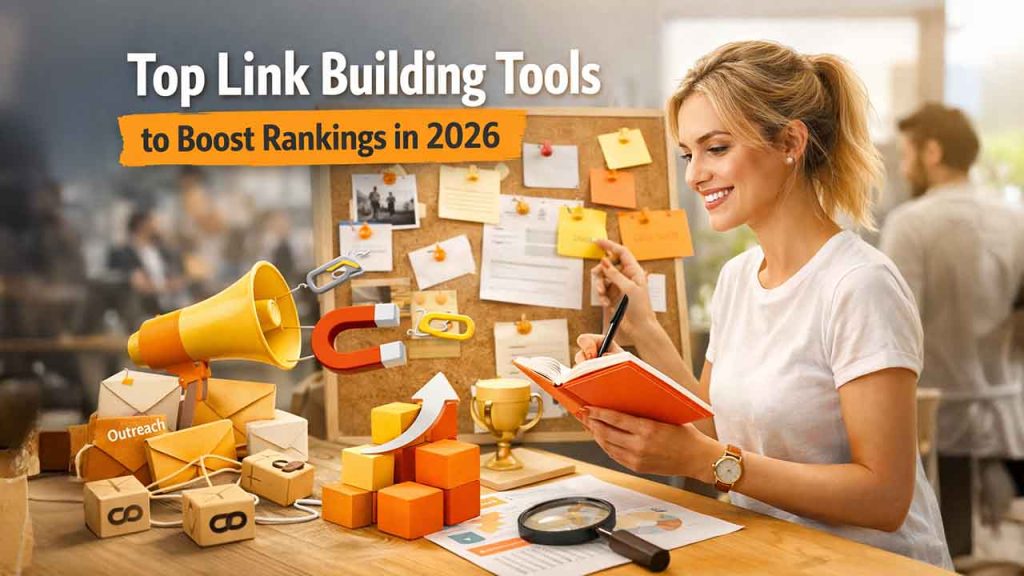
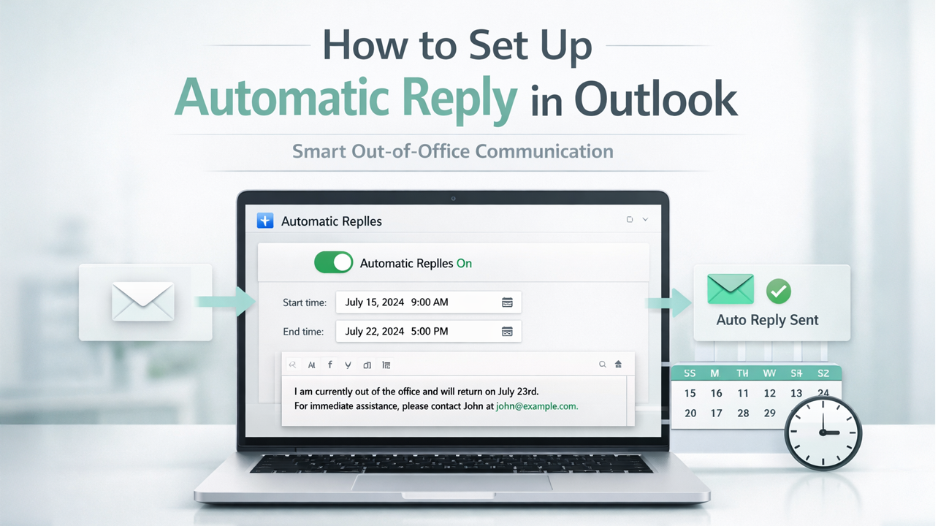
.png)