Managing client interactions and maintaining the corresponding payment workflow can be overwhelming, especially for enterprises that operate multiple guest post campaigns. Repetitive tasks including first responses, invoice generation, and payment follows-ups are a waste of resources. GuestPostCRM is an efficient solution designed to solve these problems with automation. This blog explores the different ways in which GuestPostCRM improves communication, saves time, and optimises the guest post operations.
GuestPostCRM Automation Features
Automation for First Response
GuestPostCRM facilitates automation for first responses to client enquiries. Guest post lifecycle begins with an enquiry from the client. When an email with a client enquiry has been received, GuestPostCRM automatically sends a personalised first response to the client within seconds, eliminating the need for manual interference.
The first response includes the following details:
- An acknowledgement that the enquiry has been received.
- Pre-determined information about the services that you offer, pricing details, and what should be the next step.
- Answers to frequently asked questions (if approved).
Key Benefits:
- Time efficiency – The automation saves manual time.
- Reduced first response time – The automation operates 24/7 and send immediate response. This reduces the response time, irrespective of the regional differences.
- Enhanced Client Experience – Fast response and transparent communication improves the client experience.
- Better Reputation – Good client reviews contribute to the trustworthiness of your brand.
Invoice Automation
After the negotiations, if the client decides to proceed with the guest post order, GuestPostCRM automatically generates a personalised invoice based on order details and sends it to the client. The invoice consists of:
- Client’s name and contact details.
- The stipulated services, pricing, and payment details.
- Information regarding the offered payment gateways.
- Additional instructions or links (if any).
Key Benefits:
- Reduced errors – Automation eliminates error borne out of confusion.
- Improved accuracy – Accurate calculations based on services requested.
- Resource optimisation – Manual time and efforts can be better utilised.
Automated Payment Reminders and Tracking
To further streamline the payment procedures and ensure on-time payments, GuestPostCRM automatically schedules payment reminders. These reminders are strategically timed and are sent out:
- Before the due date for a friendly nudge.
- On the due date as a final reminder.
- After the due date, in case the payment is overdue.
Key Benefits:
- Reduced payment details – strategic reminders encourage timely payment.
- Improved financial management – consistent cash flow maintains financial efficiency.
Centralised Tracking and Management Automation
GuestPostCRM automatically records all client interactions along with their invoice details in a centralised dashboard. This provides a unified view into the payment pipeline, enabling you to monitor deals that are in progress or awaiting payment, paid invoices, and pending payments.
Key Benefits:
- Improves organisation - The centralised database provides an organised way of storing data.
- Reduces risks – Lowers the risk of missed payments or incomplete orders.
- Encourages collaboration – Availability of data in one location improves transparency between the teams.
Benefits of GuestPostCRM Automations
GuestPostCRM’s automations offer several benefits that simplify your workflow. They are:
- Time and Effort Conservation
GuestPostCRM eliminates manual interventions for repetitive tasks, saving time and efforts that can be focused on other productive tasks.
- Enhanced Client Experience
Faster response to enquiries, reduced first-response time, professional invoice generation, and strategic reminders keep the clients informed. Transparent communications enhance client experience.
- Streamlined Cash Flow
Automated payment follow-ups and tracking results in reduced payment defaults.
- Optimised Operations and Management
The centralised storage of all invoices, reminders, payment details, and client interactions facilitate simplified processing and management.
Why GuestPostCRM for Automations?
GuestPostCRM has been designed to address the specific needs of guest post marketers, publishers, and agencies who wish to streamline their operations, optimise resource management, and focus on growth. The automations support scalability by undertaking repetitive tasks that are tedious and time consuming. They enable you to:
- Divert your time and efforts towards high-value activities.
- Maintain consistent communication with your clients.
- Eliminate delays and errors caused due to manual interference.
- Improve the overall productivity of your team.
Conclusion
Managing client interactions and payment invoices does not have to be a time-consuming process with a manual approach. Provide a better client experience with uninterrupted communication and error-ridden invoice generation. Implement GuestPostCRM automations for efficient payment workflow and streamlined guest post operations.





.png)
.png)
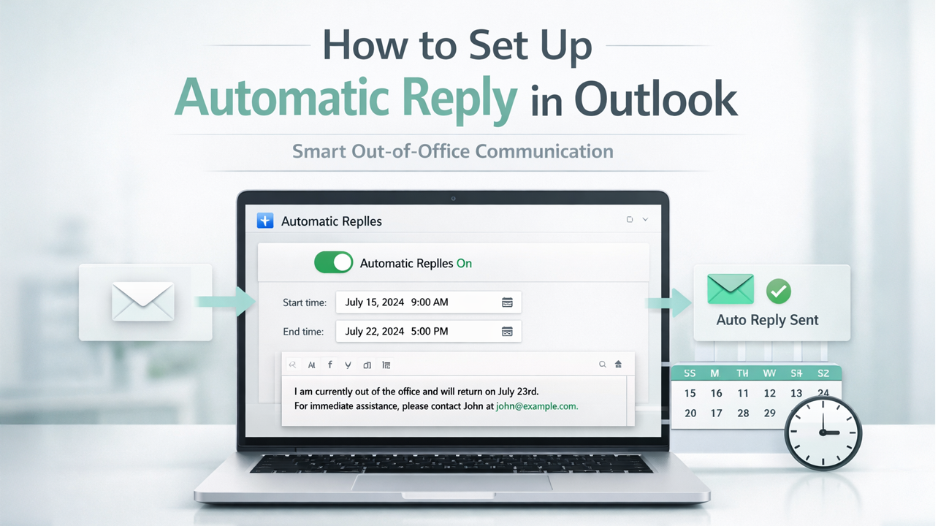
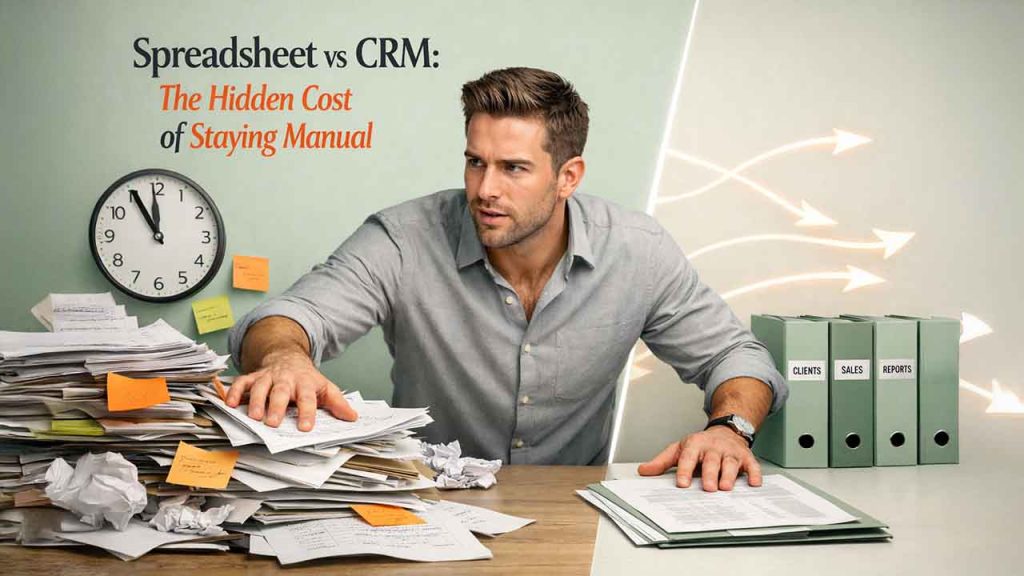
.png)