In GuestPostCRM, a deal is not just a transaction—it represents an eligible buyer with confirmed intent to publish guest posts or link insertions at mutually agreed pricing. However, deals help you keep your pipeline organized, predictable, and transparent, but they cannot stay open all the time. To prevent inaccurate pricing, discontinued negotiations, and expired commitments, GuestPostCRM offers a well-defined 90-day Deal Validity System. This system leverages a smart renewal reminder system, deal expiry logic, and a clean reset of automatic customer state to send timely, friendly reminders.
This structured system ensures GuestPostCRM keeps every deal up-to-date, relevant, and tailored to an ever-evolving business environment. It removes the uncertainty of open-ended negotiations and substitutes it with an expected, streamlined workflow that keeps your sales pipeline precise and revenue ready.
This blog uncovers how this system functions, from deal expiry to renewal reminders in GuestPostCRM.
1. Deal Validity System: Active for a Complete 90 Days
Each deal created in GuestPostCRM has precisely 90 days of validity, no matter what events occur during that period. This validity remains unchanged even if:
- negotiations slow down,
- orders are updated,
- customers stop responding,
- pricing changed on your website,
- offers require refinement.
The goal of this defined timeline is to ensure every deal aligns with the dedicated timeline in which it was initiated. The advanced logic of GuestPostCRM eliminates the risks of older deals influencing future pricing, maintains AI response accuracy, and prevents combining emerging client behavior with expired commitments.
Between these 90 days:
- order reminders stay functional,
- the deal remains active,
- the AI utilizes the deal for context,
- the customer continues in the “active buyer” state.
The deal formally expires after 90 days unless renewed. Before that point, GuestPostCRM instantly initiated an automated renewal reminder sequence.
2. What is Deal Renewal Reminder System
GuestPostCRM’s automated system automatically sends three renewal reminders before expiring the deal. These reminders are sent to connect inactive customers, re-engage stalled leads, and lower the risk of revenue loss.
Most agencies lose deals simply when customers forget to reply or unintentionally drop the conversation. The advanced reminder engine avoids this condition by reconnecting customers at strategic moments. Consequently, no high-potential lead slips away unnoticed. Let's understand the accurate timeline in brief:
Day 83: First Renewal Reminder (7 Days Before Expiry)
Example: “Your deal is about to expire. Please renew to continue working under current terms.”
This first, gentle reminder acts as a gentle prompt for clients who simply got busy or ignored the previous conversation.
Day 87: Second Renewal Reminder (3 days before expiry)
Tone: “Your deal expires in 3 days. Renew now to keep your agreement active.”
This reminder creates urgency and re-activates silent buyers who might be interested but have not yet taken action.
Day 90: Final Expiry Notice & Deal Expiry (1 day before expiry)
Once 90 days are completed, GuestPostCRM’s renewal reminder system:
- delivers the final renewal notice,
- blocks all automation synced to that deal,
- flags the deal as Expired,
- reinitializes the customer’s workflow,
- stops using deal context to generate AI replies.
This approach helps keep your sales pipeline clean, precise, and organized.
Customizable Renewal Reminder Configuration
GuestPostCRM also provides complete customization in renewal reminders: You choose how and when customers get follow-ups. If you don't want to use this feature at all, you can simply skip reminders. If you need a quick configuration, the system has default reminder settings that just work out of the box: sending reminders on Day 83, Day 87, and Day 90. And if your agency follows specific business rules, you can customize everything-from the intervals and timing of reminders to how many of these each customer gets and even the tone of each message. With full customization capability across the system, every part of the CRM can be adapted as per your workflow. Because all features are customizable, this level of flexibility ensures your renewal reminders fit perfectly into your operations without a single drop of manual effort.
3. What Actually Happens When a Deal Expires?
This is where many users misunderstand the system—GuestPostCRM treats expired deals in a very precise way.
The moment a deal expires:
- The customer becomes new again inside the CRM.
This transformation is intentional. GuestPostCRM restarts the customer state to prevent the system from using outdated commitments, past assurances, or old pricing. The next message from the customer is handled with the same rigor and freshness as a brand-new inquiry.
The next incoming email from that customer goes through:
- acceptance check,
- relevance detection,
- AI first reply (if enabled),
- new offer generation,
- a fresh deal creation cycle.
Once the deal expires, it’s never reused. And from here a completely new negotiation starts. This ensures:
- Every offer up-to-date,
- Clarity and accuracy for AI,
- No invalid context,
- Workflow clean,
- Or eliminates older terms.
4. The Impact of Deal Expiry on Customers
Whenever a deal expires, customers often face three common changes:
1. The customer removed from “active buyer” status
They no longer carry:
- fixed pricing,
- awaiting orders,
- Ongoing discussions.
2. Buyers return to their regular email flow again
Once they re-enter the normal flow, their next incoming email will be processed through:
- Intent identification,
- AI-powered summarization,
- First-reply automation,
- Automatic confirmation,
- Context categorization.
This workflow guarantees that even returning customers go through the system with the same structured evaluation as new ones. This helps eliminate the outdated assumptions, old terms, or human-prone errors from carrying over from the expired negotiation stage.
3. They have to build a new deal if they want to continue
This typically includes:
- acceptance of fresh offer,
- Initiating a new negotiation cycle,
- Committing to new pricing (if applicable).
This maintains the transparency and organization of your pipeline while keeping them updated.
5. Why Deal Expiry and Renewal Is Critical
Without deal expiry:
- pipelines would fill with dead leads,
- dozens of deals would stay open forever,
- silent customers would clutter the system,
- AI would respond with incorrect context,
- negotiation threads would become confusing,
- outdated prices would continue being used.
Deal expiry is not a restriction—it is a safeguard. It protects your margins, prevents accidental undercharging, and keeps the CRM focused on real, actionable business opportunities rather than old conversations that no longer matter. Deal expiry resets everything openly and professionally.
6. Renewal Reminders Keep Valuable Leads Alive
The renewal system ensures that:
- deals don’t silently die
- you avoid revenue loss,
- negotiations stay warm,
- high-intent buyers don’t slip away.
- Customers are reminded on time.
Only after 3 reminders and 90 days does a deal officially expire.
This automated follow-up process replaces the need for manual chasing and ensures your team never forgets to re-engage potential buyers who were close to converting.
Conclusion: Complete Deal Lifecycle in GuestPostCRM
| Day | Event |
| 0-82 | Deal is active, like orders, AI responses, and reminders are functioning |
| 83 | First renewal reminder |
| 87 | Second renewal reminder |
| 90 | Final renewal reminder and deal expiry notice |
Consequences After Expiry
- a new deal is built,
- legacy terms are blocked,
- automation initializes seamlessly,
- a fresh offer is processed,
- AI remove old context,
- customer becomes “new” again,
- their next email goes through the full acceptance flow.
This ensures that your business workflows stay structured, pricing remains precise, and CRM always highlights genuine buyer intent instead of expired or inactive deals. GuestPostCRM keeps a clean, robust, and streamlined pipeline by ensuring every deal remains relevant — and each outdated deal restarts the business relationship precisely.
FAQs for Deal Expiry & Renewal Reminder system in GuestPostCRM
Q. What is the impact of deal expiry in GuestPostCRM on customer workflow?
A. When a deal expires, the customer is no longer part of the “active buyer” state. Their next incoming email is processed through the full acceptance flow—covering intent identification, automated first reply, and new deal creation.
Q. Why does GuestPostCRM limit every deal to a 90-day validity period?
A. The 90-day validity prevents outdated pricing, dead negotiations, and incorrect AI context from influencing new conversations, keeping your pipeline clean and accurate.
Q. Does deal expiry stop order automation or AI responses?
A. Yes. After expiry, all automation linked to that deal is blocked, and AI replies stop using old deal data to ensure accuracy and prevent outdated commitments.
Q. Can I continue using old pricing or terms after the deal expires?
No. Once a deal expires, all previous terms are removed. Customers must accept a fresh offer and start a new negotiation cycle to continue.
Q. How does GuestPostCRM remind customers before their deal expires?
A. GuestPostCRM leverages a renewal reminder system to notify customers before deal expiration. Three automated reminders are sent at designated intervals—7 days, 3 days, and 1 day before expiry—to re-engage silent buyers and ensure no potential deal is lost.





.png)
.png)
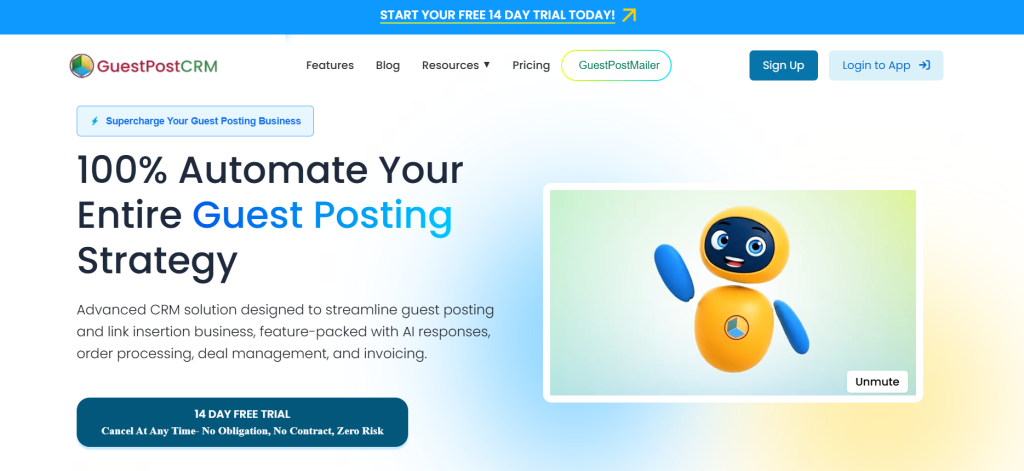
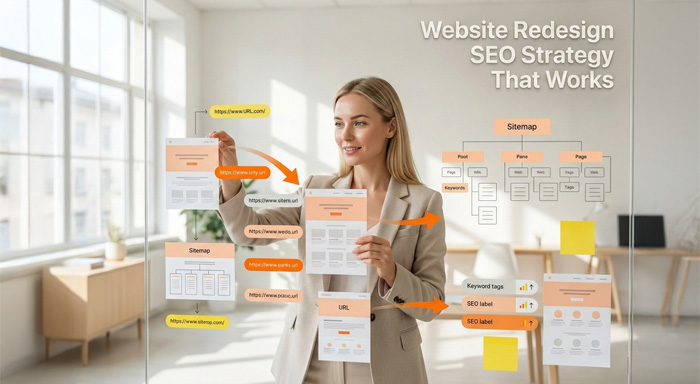
.png)