If you have been using Gmail either through a personal account or via Google Workspace, then you can rest assured that you are in a much better position than the rest. This is because it enables the most stable and effective integration with your customer relationship management tool. However, when you search for CRM for Gmail, you will come across countless possibilities. In such a situation, it can get extremely tricky to anticipate what to expect from a fully integrated Gmail-CRM setup. Thus, before understanding what the best CRM tools for Gmail are, it is a good idea to understand the fundamentals.
We will start our discussion by first understanding what CRM for Gmail is, what its core features are, and then we will move on to the list of top 8 tools that can help you supercharge your inbox.
What Is CRM for Gmail?
A CRM for Gmail is a customer relationship management platform closely integrated with your Gmail inbox. It enables you to smoothly handle your client interactions, monitor deals, and access sales information without leaving Gmail. By incorporating CRM into your email workflow directly, you can easily respond quickly, remain organized, and effortlessly ensure comprehensive records.
But when do you use such a CRM? Apparently, when you are sending, reading, or handling emails and require instant CRM functionality at your fingertips. What are the advantages? Improved email productivity, simpler follow-ups, and simplified sales management within the Gmail interface.
Salient Features to Expect in Gmail CRMs
Let us now closely find out the top 10 important features that is closely integrated with Gmail-
- Update as well as utilize your CRM from within the Gmail inbox.
- Real-time synchronization of your Gmail emails as well as Google calendar meetings to the CRM.
- Automatically create contacts for the people you are meeting or emailing.
- Make your database richer by synchronizing the email signature of your contacts.
- Send customized and automated email sequences directly from your Gmail inbox.
- Leverage private as well as shared templates while sending emails from your Gmail.
- Offer the blacklisted status as well as relationship strength scores.
- Closely monitor how many of your recipients open your email and click on your links.
- Offer you a centralized and personalized dashboard to handle business inquiries, payments, and reminders.
- Gives you real-time status of unanswered, un-replied, spam, or forwarded emails.
Best 8 CRM for Gmail Tools You Can Use
While choosing the most effective Gmail CRM platforms, it is important to prioritize vital features such as email automation and contact management. Such factors make sure that the chosen tools improve the Gmail experience while rendering dependable and effective CRM solutions.
1. GuestPostCRM — The Most Advanced CRM for Gmail in 2026

GuestPostCRM is a specialized CRM for Gmail offered for link-building agencies, outreach teams, write-for-us publishers, and all SEO businesses that handle client interactions via Gmail. Instead of managing workflows in a generic way, it changes Gmail into a comprehensive operations hub—managing deal stages, client replies, payments, invoices, and automatically tracking links.
What makes GuestPostCRM stand apart in this vast and competitive industry is its cohesive automation functionality. Each incoming email is smartly processed: it automatically identifies clients, sends first-replies automatically, and updates contacts and accounts in real-time without any manual intervention. This makes the platform a strong choice for teams that manage the top volume of daily client emails and require accuracy across payments and negotiations.
Apart from communication, GuestPostCRM handles the complete lifecycle of guest posting businesses ranging from capturing guest post inquiries, automatically drafting PayPal invoices, monitoring paid orders, and tracking live backlinks. For Gmail-based workflows, this CRM provides unparalleled automation and depth.
Advantages
- Specialized Tool for Gmail
All aspects such as contact updates, deal progress, and classifications are directly triggered from the emails you send or receive.
- Smart First-Reply Automation
It tracks the IP address of the sender only to prevent duplicate replies and employs a 10-minute timer. After that, it sends tailored and automatic responses to all new clients. Businesses have the option to customize their brand and non-brand templates.
- Automatic Identification of Clients
Each sender is immediately categorized as an existing client (based on whether the record exists in CRM or not), a brand client, or a non-brand client. Thus, based on this classification, each client is treated with the right workflow.
- Comprehensive Order and Deal Pipelines That Align with Real Outreach Workflows
Stages such as New → Offer → Deal → Order → Verified → VIP → Gold → Defaulter → Expired help businesses comprehensively manage the entire lifecycle of a client inside Gmail.
- Auto-created Invoices Linked to Gmail
From Gmail, the order details are fetched and updated in CRM. And from CRM, the order details are again fetched and used to immediately draft PayPal invoices at a click of a button.
- An Automated System to Send Payment Reminders
The system detects that the client has not made the payment even after sending the invoice. Thus, after day 7, it sends the first reminder, after day 9, it sends the second reminder, and after day 11, it sends the third reminder. These payment reminders make sure that the client does not forget about making the payment.
- Backlink Tracking
The CRM comprehensively keeps track of live links, removed links, and expired links, which are extremely important for link-building businesses.
- Comprehensive Automation for Outreach Businesses
From automatic AI responses, invoice automation, to managing links, GuestPostCRM makes sure that there is minimum manual workload in managing guest post orders.
2. BigContacts:
It has emerged as a preferable solution for numerous businesses all around the world. From the very beginning, BigContacts gets smoothly integrated into your Gmail account, simplifying workflow, streamlining contacts and tasks, and providing a smooth user experience in one complete package. Configuring automated email marketing campaigns right from the Gmail platforms can greatly help you overcome the challenge of sending emails manually at the most relevant time in the buyer’s journey. What differentiates BigContracts is its innovative email monitoring and scheduling platforms, enabling you to smoothly track email open rates and automate follow-ups right from the Gmail inbox. CRM helps you to quite easily capture incoming email and store it in the associated record. This empowers businesses to organize their calendar events, contact details, and makes ceaseless email threads much simpler to manage.
Advantages-
- 360-degree view of contacts to make it easy to analyze vital details such as upcoming events, communication history, attached files, and more.
- Numerous personalizable email templates to improve your client communication game.
- It is an all-inclusive system to manage tasks for smooth monitoring and delegation of tasks.
- Automated reminders, emails, and workflows for improved productivity.
- Mobile connectivity gives you access to your contact records irrespective of wherever you are.
3. Streak:
This CRM works as a productivity portal customized to Gmail that makes each business feel like a cakewalk. Right from the beginning, you will be impressed by its effective email monitoring capabilities. With notifications in real-time, you will get constant updates on when your messages are read. Furthermore, accessing the in-depth email activity timelines and scheduling timely follow-ups is extremely simple. Its robust capacity to integrate into the Gmail ecosystem directly is also notable. If you want to take your efficiency and organization to another level, you must go for Streak.
Advantages:
- A straightforward spreadsheet-like interface for effectively monitoring and collaboration on emails.
- Personalizable data sorting, filtering, and segmentation for quick bottleneck recognition.
- In-built email monitoring to help you stay informed when contacts go through your message.
- iOS apps and Sleek Android to help you handle all aspects on the go.
4. Cooper:
As we delve deep into the list of most powerful CRM tools for Gmail, Cooper deserves the fourth position. A lot of experts recommend Cooper because of its stunning capabilities. In-built with a comprehensive understanding of the design philosophy of Google, Cooper provides a CRM platform that is fully integrated in your Gmail, ensuring centralized and continuous workflow.
The conversation and thread view for emails provides you with a complete context of communication right inside Gmail. Another notable feature is how tasks and reminders appear in your Gmail, which has allowed you to remain organized. Cooper focuses on streamlining your workflow and lead monitoring without moving away from your usual Gmail interface, making it one of the best choices for numerous businesses.
Advantages:
- Automatically collect and input information from Gmail conversations.
- Centralized customer views right from your inbox, with all vital details and touchpoints.
- Smart automation that keeps your leads, contacts, and opportunities in check.
- In-depth and personalizable reporting provides crucial business insights to boost growth.
- It is mobile-compatible, giving you a greater degree of freedom to work from any place.
5. Pipedrive:
Pipedrive is foundationally important in enhancing communication, productivity, and effective management of leads directly from the Gmail account. Pipedrive can be included as a Gmail sidebar, allowing you to handle associated emails and see relevant details without switching back and forth between the platforms.
It functions as a timesaving system that takes your efficiency to a whole another level. It competes well in the competitive CRM landscape courtesy of its innovative design and unique selling features. Its personalizable pipelines and stages improve control over your sales process, enabling you to visualize progress and highlight bottlenecks.
Advantages:
- Contextual interactions with accessibility to contact details directly through your Gmail inbox.
- Gmail sidebar for creating notes, contacts, activities, etc.
- Intelligent capabilities for email linking to prevent manual BBC forwarding.
- The mobile connectivity allows users to remain connected to their CRM from anywhere and at any time.
- You can ensure link insertion in emails to aid clients in scheduling meetings that synchronize to your calendar automatically.
6. HubSpot:
HubSpot stands apart due to its stunning capabilities for Gmail integration. A significant aspect of effective business communication is its capability to leverage CRM smoothly within your Gmail. HubSpot is a robust CRM tool for seamless Gmail integration that closes the gap effortlessly, making it easy to handle contacts and monitor leads right from your inbox. Industry experts trust HubSpot because of its effectiveness as a sales enablement tool. Its in-built functionality allows you to integrate your sales productivity tools into your Gmail, right from meetings, templates, and CRM details related to your contacts without compromising your email environment. If your priority is email organization and value-added interactions, then you should prefer this CRM platform.
Advantages:
- Ensures one-click integration with Gmail, allowing you to save a lot of effort and time.
- A Gmail sidebar provides you complete CRM information related to your contacts, making sure that managing relationships becomes easy.
- Effective monitoring of performance for email campaigns.
- Emails that you send from HubSpot show up in your Gmail sent folder, comprehensively synchronizing your communication.
7. Monday.com:
No list of CRMs is ever complete without Monday.com. It is a flexible platform that is not just CRM but a complete work operating system where teams can handle their processes, routine work, and projects. One of the main features that stands out is the functionality to transform emails into actionable tasks on Monday.com directly from Gmail. This helps in preventing possibilities of missing out on possible leads or significant conversations. But it goes beyond that and makes sure workflow automation is extremely easy. You can automate routine tasks and save a considerable amount of time that you can easily invest in strengthening customer relationships.
Advantages:
- With just a few clicks, you can link your inbound emails with your new items in your centralized Monday.com dashboard with all the important details included.
- Automated and personalizable workflows remove redundancies.
- The tool empowers you to include new updates and respond to emails without having to transition back and forth between applications.
- Pre-coded recipes are provided for simple integration and automation.
Conclusion
Choosing the right CRM for Gmail can revolutionize how you can handle client relationships and simplify your workflow. Irrespective of whether you require specialized automation such as GuestPostCRM for link-building process, or complete solutions such as Pipedrive and HubSpot for managing sales, every platform provides unique benefits customized to distinct business requirements. What is important is recognizing which characteristics like automated workflows, email monitoring, or pipeline management meet your particular needs. By incorporating a robust CRM in your Gmail inbox directly, you will improve productivity, enhance response times, and ensure more effective organization across customer communications.
Author's BIO

Hello, I am Ashish Dwivedi. I am a core CRM developer with 15+ years of experience in delivering efficient CRM solutions that drive business growth and efficiency. I specialize in creating extensions for SuiteCRM and SugarCRM. My most notable extensions include SuiteCRM Email to Lead, SugarCRM Mailchimp, and SuiteCRM BCC Archiver. I also have a CRM of my own called GuestPostCRM.





.png)
.png)
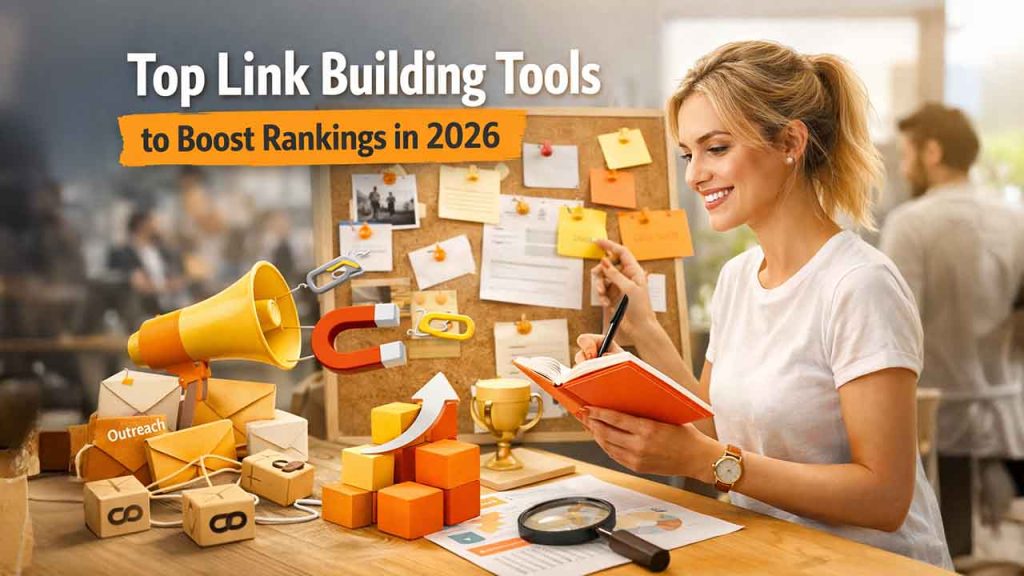
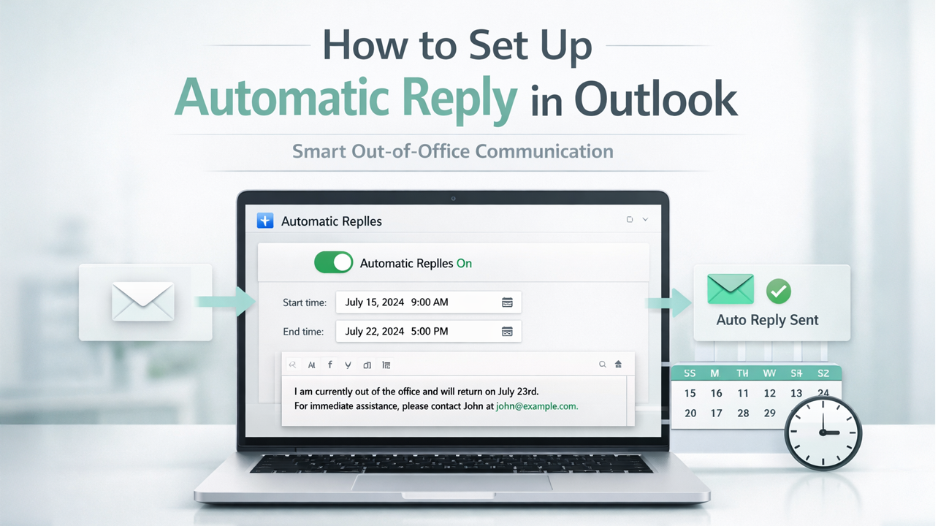
.png)