Guest posting workflow often uses a clear, structured process, but the email communication behind it tends to lack organization. For marketing professionals who operate on vast email exchanges, like follow-ups, order confirmation, and payment automation, a cluttered inbox quickly becomes frustrating and relentless. Following this flow, no-reply and automated emails continuously hinder visibility. Consequently, crucial business messages constantly get lost among promotional emails, transaction notifications, newsletters, and the No-Reply email label.
The result? It led to a cluttered inbox, where identifying valuable emails became a major challenge. Even a single missed outreach email can impact collaboration or close the door for potential opportunities. This is where GuestPostCRM shines. It fosters automation and transparency in communication workflow with its advanced filtering system. The feature detects no-reply emails and automatically moves them into a pre-built No-Reply email Label within Gmail.
What is GuestPostCRM?
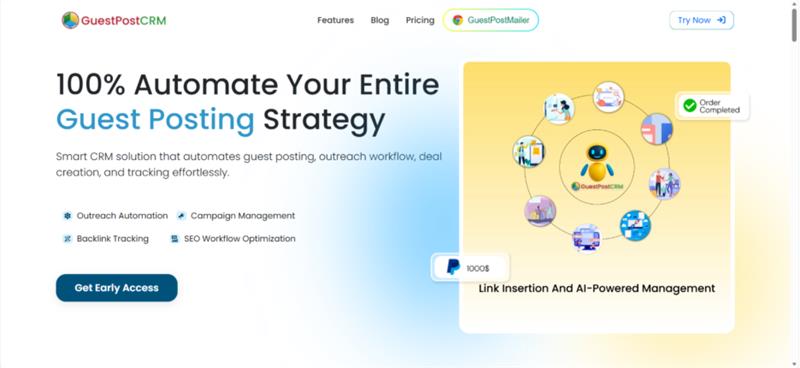
It’s basically an automation platform designed to streamline entire guestposting operations, including email request management, order tracking, and invoice generation. The tool offers over 20 features, each one developed to resolve a core real-world challenge that most marketing and SEO teams experience. Some essential features include inbox to inbox 2, inbox to spam2, and inbox to no-reply label email transfer. Among the most effective and valuable functions is how it precisely removes the inbox clutter by automatically moving all no-reply (system-generated) emails to a specialized label. This helps you keep your inbox clean, easier to manage, and free from unnecessary clutter.
The Process Flow Behind Guest Post Inquiries
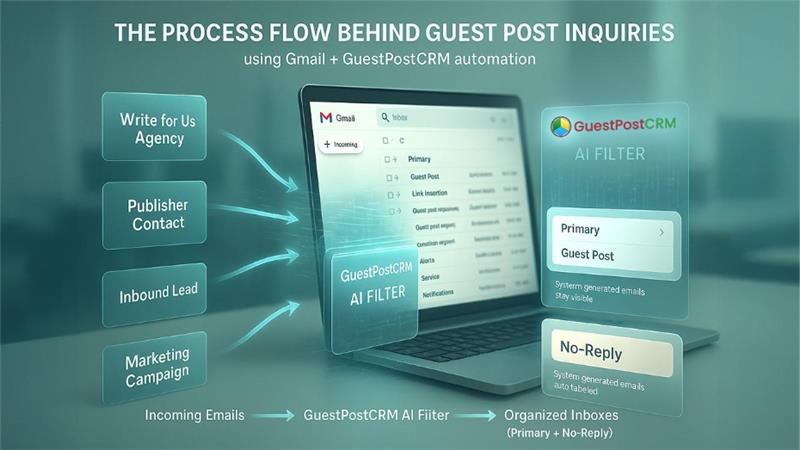
Gmail has become the widely used communication channel, mainly by link builders, SEO, and marketing teams, due to its simplicity and ease of use. The communication platform remains constant whether it is sourced from write for us agency, inbound leads, publisher contacts, or marketing campaigns.
Every email lands in the Primary Inbox unless it’s manually filtered. For sales teams managing 500+ outreach conversations every week, this cluttered inbox quickly becomes overwhelming.
For every guest posting (GP) or link insertion (LI) process, the client sends you an email request that directly lands in your mailbox. Then the system scans all incoming emails to check whether they are initiated from the automated system that doesn’t support replies. If they are identified as system generated, they are automatically moved to a no-reply module (created within the Gmail inbox). Similarly, if an email-related domain has already been marked as blacklisted in the CRM or if you’ve created a no-reply module within the CRM to detect and handle these domains, then the emails sourced from these domains are automatically routed to the no-reply email label. This aims to bring all business-related emails into the Primary Inbox.
The Actual Problem: Disorganized Inbox and Noise Interference
The fact is, not every email carries the same level of importance. But as all emails are stored in the same place, it forces you to manually filter them based on your requirements.
- Which messages are relevant to your business
- Which require quick response
- Which needs your attention
- Which emails are system-generated and need no reply
Meanwhile, a significant space of business inboxes is occupied with no-reply, system-generated messages, like
- “Do not reply” response alerts
- Login alerts
- Payment invoices
- Portal activity alerts
- Subscription confirmations
- Tracking system emails
Essentially, these messages are non-actionable, meaning you cannot respond to them because they don’t support replies.
How No Reply Emails Impact Outreach Workflow

Every time a new outreach email is sent, businesses instantly get mainly two types of responses:
- Automated messages: Many agencies set up automated messages that are automatically triggered once an email enters their inbox, like “Thank you for contacting us.”
- Human responses: Editors, marketers, and webmasters respond to negotiate.
Even though automated emails are not harmful, they create noticeable inefficiencies over time. If not filtered,
- Continuous manual filtering leads to a waste of significant operational time.
- Slow down tracking and prioritization for teams handling bulk outreach campaigns.
- They push important emails down the inbox. This increases the risk of missed opportunities.
Businesses that manage a large number of guest post outreach face both convenience issues and also productivity constraints.
How GuestPostCRM Solves this with Automatic No-Reply email Label
GuestPostCRM connects directly with Gmail and continuously scans incoming mail in real time. Using the ChatGPT API, the system automatically performs classification checks to evaluate whether the address accepts responses or is a no-reply (automated system) message account.
If the system detects an email as system generated or if its associated domain is already listed in the CRM module:
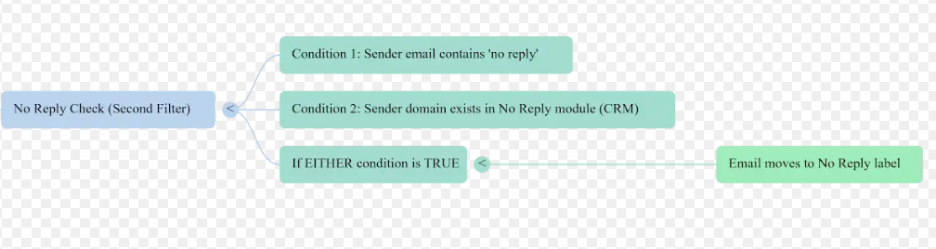
- It automatically removes the message from PrimaryInbox
- And move it to a pre-built email label named No-Reply
- The tactic helps keep the inbox clear, focused, and organized and ensures all GP/LI related emails are visible in the main inbox.
The technology Behind this Automation
- Test additional metadata to verify that the sender can be eligible to receive inbound replies
- Integrate the ChatGPT API to go through the domain or website to fetch essential information, like whether the sender is associated with a brand or non-brand and whether the email is human- or system-generated.
This automated process doesn’t require manual filtering or user-specified rules.
Advantages of Automated No-Reply Email Label
- Clean Inbox: Move all no-reply emails to a dedicated label and keep real conversations visible in the primary inbox.
- Quick Response Time: Mitigate unnecessary cluttering and accelerate identification of highly relevant opportunities.
- Organise Communication Flow: Labelled classification can help businesses keep communication flow clean and visible.
- Eliminate Manual Overload: Save time by eliminating the need to manually classify inbox messages.
This is primarily important for marketing teams who depend on maintaining prompt, real-time communication flow.
Final Words
Cluttered inboxes can cause inconvenience by affecting outreach efficiency, delaying response time, and reducing deal conversion rates.
The automatic No-Reply email Label offered by GuestPostCRM eliminates the disruptive noise in the communication workflow, guaranteeing that only valid emails about guest posting or link insertion are visible and actionable. This reduces the chances of missed guest post email replies, ensuring every important message gets timely attention.
This keeps the inbox clean, enables faster and better decision-making, and improves predictability in guest posting operations and effort.




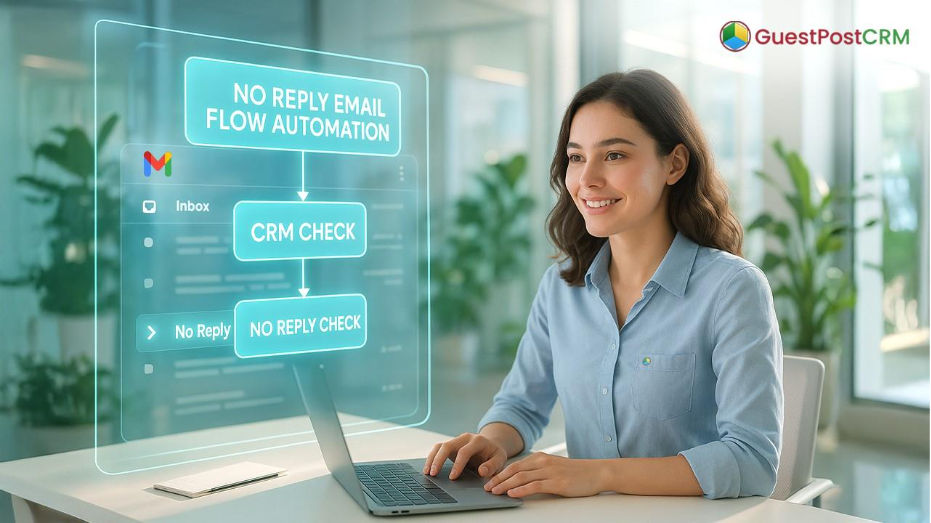
.png)
.png)

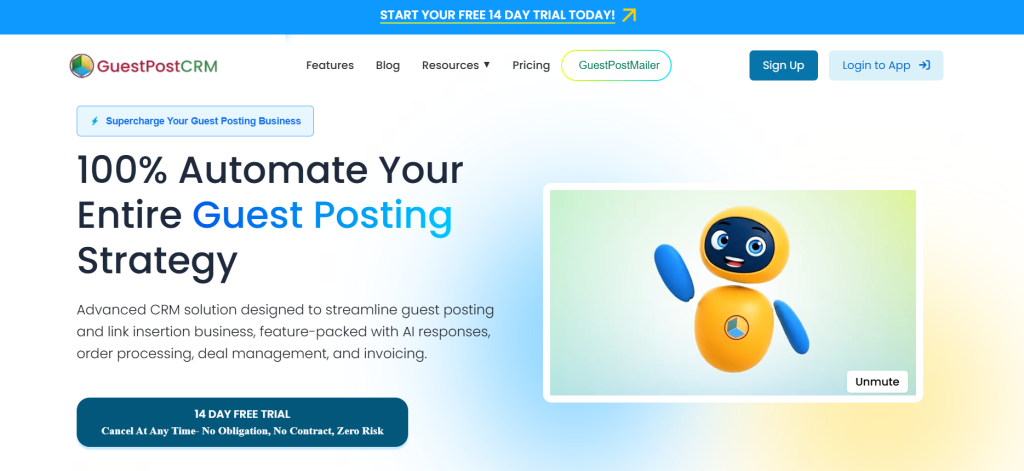
.png)