Regardless of the link insertion or guest posting business you're in, email communication is central to everything that happens. Whether a project is initiated, developed, or concluded, it is the email thread that you use, from first outreach to confirming final link deliveries. However, the problem is that once you have even a couple of hundred conversations to manage projects, it can get overwhelming really quick. Standard inboxes become messy and get cluttered with promotional, transactional, and irrelevant messages that distract you from business-focused emails, which drive sales. This is where using the Inbox2 label in Gmail can help streamline communication and keep your important project emails organized and easy to manage.
GuestPostCRM precisely addresses this issue with a smart and systematic email classification system. The platform leverages the Inbox2 label created within Gmail to keep your main inbox clean, organized, and focused while ensuring that the messages do not get lost. GuestPostCRM automatically scans emails, classifies them based upon the relevance of guest posting (GP) or link insertion (LI) tasks, and stores all non-GP/LI emails in the inbox2 label.
The Problem with Traditional Email Handling
The main inbox is the central space for SEO agencies and outreach teams. Over time as emails continue to flow from clients, partners, payment providers, and random inquiries, they begin to pile up on top of one another.
- Critical requests from clients get lost in a sea of unrelated emails.
- Time is wasted in sorting through email threads.
- With so many emails, searching for high-priority messages can actually delay your response times.
These Gmail email management challenges require an intelligent solution, and the Inbox2 label aims to solve those pain points with its smart email filtering for guest posting teams. Let's take a look at that new feature:
How Does GuestPostCRM Fix This?
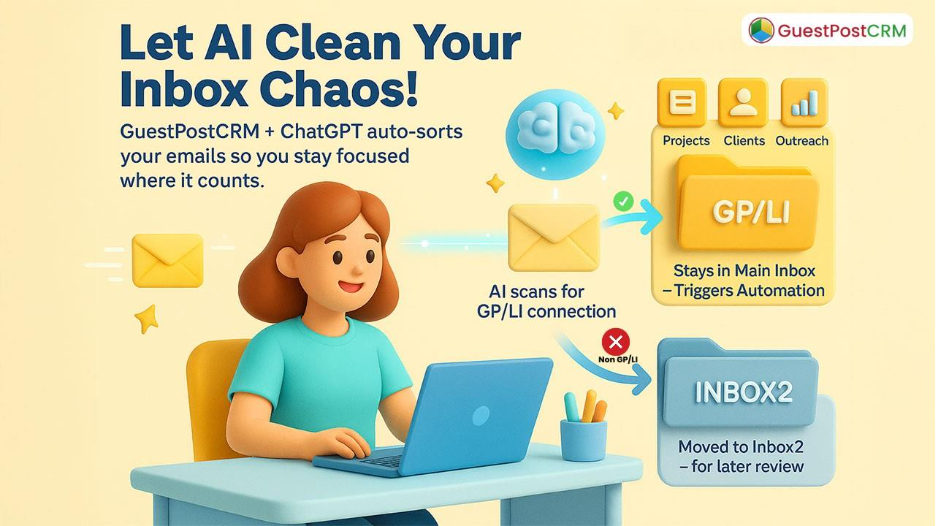
Through ChatGPT API integration, GuestPostCRM email automation automatically scans all emails to filter out GP/LI -related
emails and non-GP/LI ones. Here's the process for how this works:
- Every new email lands in your Gmail inbox.
- GuestPostCRM uses the ChatGPT API to read the email content and see if it's about a Guest Posting (GP)/Link Insertion (LI) assignment.
- Depending on this classification:
- If the email is related to GP/LI, it remains in the main inbox and continues through the entire First Reply automation process.
- If it is not GP/LI related, the system automatically moves it into the Inbox2 label in Gmail. For example, general business email or promotional email.
This system guarantees that your primary inbox is reserved for GP/LI emails, while Inbox2 stores all messages that are related to business but have no direct connection with GP/LI. Those emails in inbox2 can be reviewed later without taking up primary workflow space.
Let's understand with an example: If any business-related such as transactional or promotional emails enter the inbox, the system detects and automatically moves them straight to Inbox2.
Key Benefits of This Filtration
This email classification of GP/LI emails from non-GP/LI ones has various advantages:
- Maintains a clean and focused inbox that is limited to main project communications.
- Decreases the time spent on manually sorting and classifying emails.
- Reduces the likelihood of missing or delayed responses on priority projects.
- Allows teams to collaborate on general business emails that will not disrupt the main work process.
GuestPostCRM email automation simplifies guest posting and outreach workflows, letting outreach managers and SEO professionals focus on what matters — quality relationship building, link placement management, and communication cycles. GuestPostCRM features like No-Reply Email Labels and smart categorization further enhance Gmail productivity, helping teams work smarter, not harder, when it comes to managing high-volume email operations.
Conclusion
The Inbox2 label in Gmail revolutionizes email communication for teams. While automation provides some clarity and access to important client emails, Inbox2 ensures that important client conversation will be prioritized, and you can deal with rest unrelated emails later while decluttering your workspace. For teams looking to organize Gmail inbox efficiently and manage large scale guest posting campaigns and/or link insertions, this type of automation isn't just convenient; it gives a competitive advantage that will save you hours per week and allows your teams to stay ahead of the communication and continue being productive.
FAQs for Inbox2 label in Gmail
Q. What is the Inbox2 label in Gmail?
A. Inbox2 is a label in Gmail that stores non-GP/LI emails separately to keep your main inbox clean and focused.
Q. How does GuestPostCRM determine which emails go to Inbox2?
A. GuestPostCRM uses ChatGPT API integration to analyze email content and automatically move non-GP/LI emails to Inbox2.
Q. Does Inbox2 work automatically, or do I need to set it up manually?
A. The Inbox2 label works automatically after GuestPostCRM integrates with Gmail. No manual setup is needed.





.png)
.png)
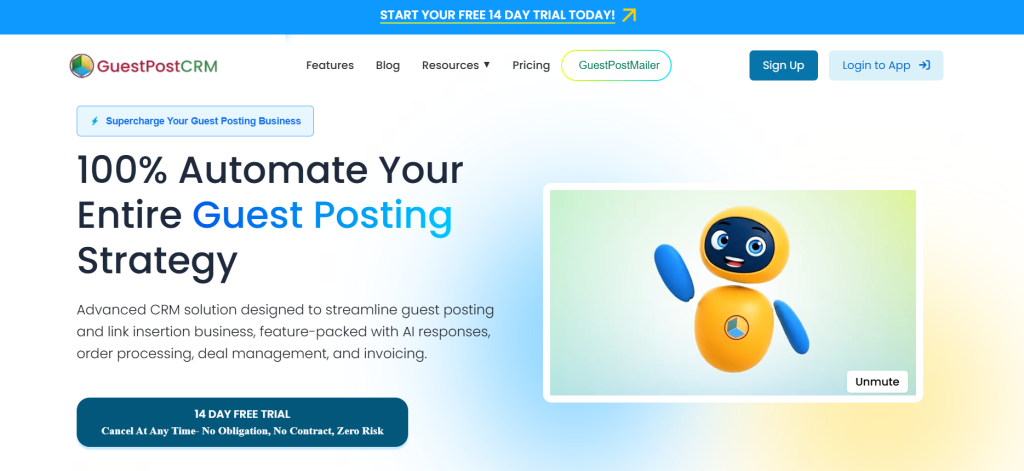
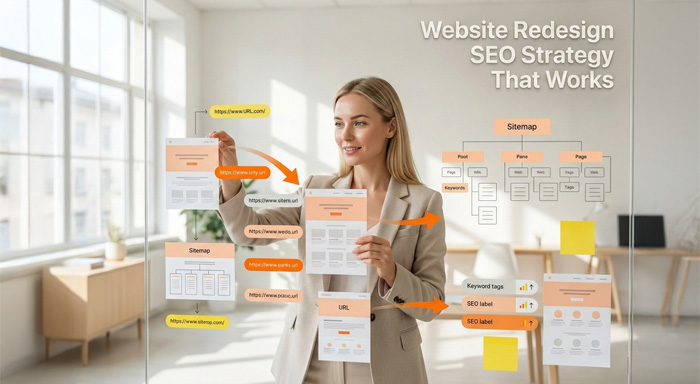
.png)