Handling buyers in the link-insertion and guest-posting business needs structure, clarity, and real-time visibility. GuestPostCRM leverages a straightforward yet robust two-level tracking system to aid you in having a complete understanding of where the client actually stands in your pipeline. The system is created around two levels:
- Stage—the long-term position of the customer in the pipeline
- Status—the real-time condition of the customer in the present stage.
When they are both combined, they help link-building teams or write-for-us websites get a comprehensive overview of the customer journey starting from first inquiry to multiple orders, defaults, payments, and inactivity.
This blog is focused on providing you with an accurate and crisp explanation of the framework in user-friendly terms. If you want to understand what GuestPostCRM and its dashboard are, you can check out the blog section of this website.
Two-Level Tracking System in a Nutshell: What It Is and How It Works

GuestPostCRM categorizes every client using the two key indicators:
1. Stage—Long-Term Customer’s Position
A stage indicates where your customer is in the wider lifecycle. It showcases the long-term progress of the customer.
2. Status—Real-Time Update
On the other hand, status helps in defining the current condition of the customer inside that stage, i.e., what is happening with the customer right now? Essentially, it captures the current response, movement, or delay.
Leveraging both the layers together enables teams to recognize instantly:
- Who is new?
- Who is negotiating?
- Who has accepted the offer?
- Who has placed an order?
- Who paid?
- Who has defaulted?
- Who has expired?
They both combine and work as a dual-tracking model that ascertains minimum confusion among the outreach teams over the relationship at each stage.
Stages—What Are the Stages in the Customer Journey?

In this section, let us understand the complete list of all stages that GuestPostCRM uses and what each one represents:
New
The negotiation has not begun yet.
Offer
At least one price or quotation has been shared with the customer.
Deal
The customer has agreed with you verbally, but the order has not yet been placed.
Order
The first order has been placed by the customer, but they have not completed the payment yet.
Verified
Payment has been received, but the overall value falls under $500.
VIP
The customer has made the payment, but the overall value is less than $1000.
Gold
The customer has paid an amount of $1000+.
Defaulter
The defaulter customer is someone that has failed to make the payment.
Expired (NEW)
The customer has become inactive—no reply, progress, or movement.
The expired stage is used to categorize customers that have stopped moving through the pipeline or have become unresponsive for a long time.
Status—What Is the Current Condition of the Customer in That Stage?
Statuses highlight the instant condition of the customer in that stage. In this section, let us study the statuses for every stage and their importance in the GuestPostCRM system.
“New” Stage
Unreplied – No reply has been sent to the customer. (In order to understand in what case no reply will be sent, read how first reply works in GuestPostCRM.)
Replied—The customer has responded but is now waiting for the next steps.
“Offer” Stage
- Not Accepted – Customers have not accepted the offer.
- Accepted – Customers have agreed but are now waiting for the order.
- Multi Offer – Not Accepted – Multiple offers have been sent, but the customer has not accepted any offer.
- Multi Offer – Accepted – Customer has accepted at least one of the multiple offers.
- Expired (NEW)—The offer has been ignored, or no reply has been sent for a long time.
“Deal” Stage
- Deal—No Order – Customer has given a verbal agreement but has not placed any order.
- First Order—The customer has placed the first order.
- Many Orders—The customer has placed multiple orders.
- Expiry Reminder Sent – A reminder has been sent because of the delay.
- Expired—The deal has stalled, but there is no further response.
“Order” Stage
- First Order – Not Paid yet
- First Order – Has been paid
- Many Orders—Not Paid Yet.
- Many Orders – Has been paid.
- Defaulter – the customer has defaulted 1 time.
- Defaulter – the customer has defaulted more than 1 time.
“Defaulter” Stage
GuestPostCRM moves a customer to the “Defaulter” stage when:
- An order has been placed.
- Payment has not been made with respect to a deadline.
- The follow-up reminders, i.e., the first reminder, second reminder, and third reminder, have been sent already.
This stage aids teams in separating risky buyers from the dependable ones.
Expired Stage
You can mark a customer as “Expired” when:
- There is no reply even after multiple follow-ups.
- There is no payment even after a long delay.
- There is no order even after the customer has accepted the offer.
- There has been no activity for months or weeks.
The customers can return later, but they are considered to be inactive until they re-establish contact.
The Synergy Between Stage and Status: How Do They Effectively Work Together?
Let us understand a few examples indicating how the system leverages the two layers to minimize confusion and ensure better clarity:
| Stage | Status | Meaning |
| Offer | Accepted | The customer has accepted the quotation. |
| Deal | Expiry Reminder Sent | The system has sent the follow-up because of the delay. |
| Order | Multiple Orders – Paid | Dependable and active buyer. |
| Offer | Expired | Customer has stopped responding. |
| Deal | Expired | The agreement has paused because of inactivity. |
As the system utilizes this structure, you get a bird’s-eye view of each customer’s journey:
- Stage = Complete Story
- Status = Current Condition
When they are combined, they give you a comprehensive picture.
Final Summary
Here is a straightforward explanation that aids you in understanding the complete framework:
Stage = The overall position of the customer in the broader lifecycle.
Status = The current condition of the customer in the present stage.
Leveraging a two-level tracking system allows guest posting or link insertion teams to:
- Monitor the interaction of customers accurately.
- Immediately recognize bottlenecks.
- Comprehend the behavior of the customer.
- Smoothly handle the negotiation.
- Ensure proper visibility across all accounts.
GuestPostCRM makes sure that outreach teams have a clear idea about who is stuck, who is progressing, and who requires attention.





.png)
.png)
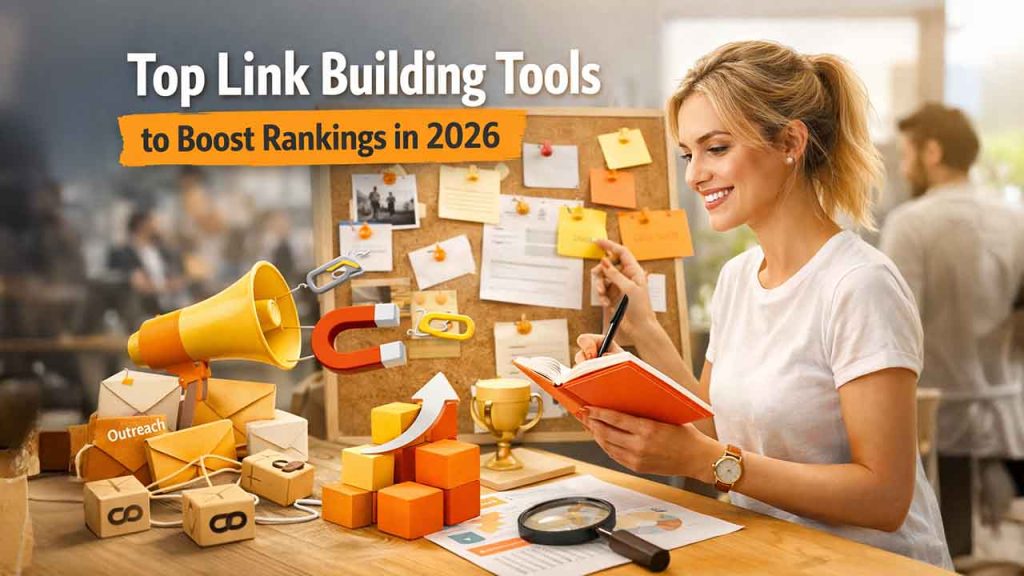
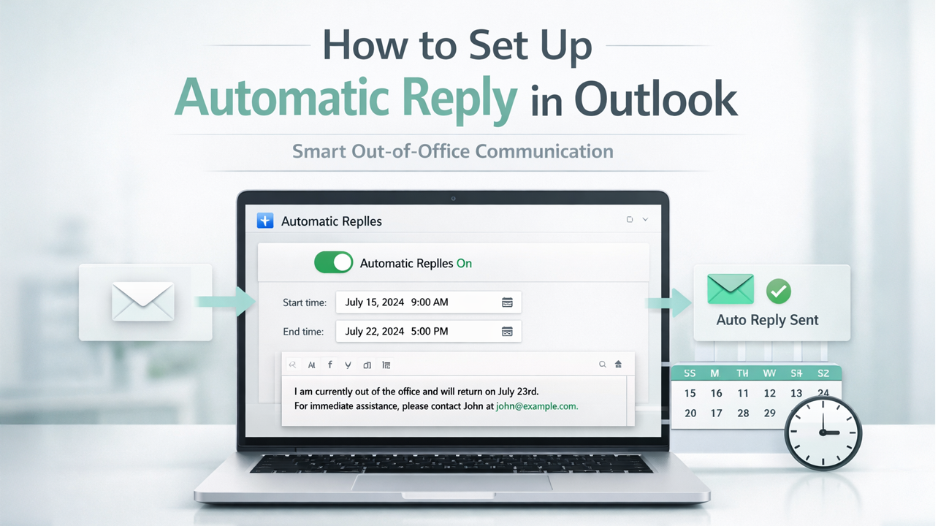
.png)