Most businesses overlook their spam folders. But in the guest posting landscape, ignoring the spam folder leads to lost deals, missed outreach opportunities, and skipped genuine guest post leads that are mistakenly flagged by Gmail or Outlook filters.
GuestPostCRM is intended to do something unusual (moves certain spam emails back to inbox) that most CRMs often call weird. The system analyzes which email matters, even when Gmail’s built-in spam filters don’t.
This is not a bug; it’s a workflow strategy.
This blog explains why this happens and why it’s an essential part of a guest-posting business workflow.
1. Why Guest Post Emails Often Land in Spam
Most email providers, like Gmail, filter emails vigorously. And guest-post-related emails land in spam folders because:
SEO Emails Often Contain Multiple URLs
Most vendors share:
- Spreadsheets
- URLs
- Guest post samples
- Price tables
- Domain rating (DR) lists
Gmail’s standard email algorithms may flag these emails as “spammy,” but in reality, they are genuine business messages in our industry.
Link Providers Behave Like Bulk Senders
Even if they are real:
- They send to a bulk of people
- They utilize templates
- They rely heavily on lots of metrics
So, traditional email algorithms think they’re marketing emails.
Why Attachments and Metrics Trigger Spam Filters
In guest posting, details matter. But Gmail’s email filters think, “This is too promotional, too many URLs—must be spam.”
And in an instant your best leads, like partnerships, high-authority link interchange, and genuine opportunities, often get thrown into the spam folder.
2. Why Reading Spam is Critical for a Guest Posting Business

Unlike normal organizations, emails that are spam for us often contain money opportunities.
Inside spam, you may find:
- Real publishers
- New guest post sellers
- Negotiation replies
- Webmasters sharing links
- Outreach teams looking for placement
This is why checking Spam folders regularly is essential to mitigate the risk of missed deals and lost opportunities.
3. The Weird Thing GuestPostCRM Does—ON PURPOSE

We search spam manually and pull out the good ones.
Whenever you identify that a spam email is actually:
- Genuine
- Relevant
- Related to guest posting
- A deal or negotiation opportunity
You mark it as “Not Spam” (Unspammed)
GuestPostCRM moves certain spam emails back to Inbox (Clean)
It enters normal workflow: Deals → Offers → Orders, etc.
This ensures you never lose a single business message. GuestPostCRM also grants full flexibility in the Spam management settings, providing you with full control over what qualifies as spam and how those emails should be treated. If you do not want to have any automated spam recovery at all, then you are free to review and manage spam manually with no system interference whatsoever. If you want a quick setup, the Default GuestPostCRM configuration works out of the box, automatically detecting possible guest posting leads in spam, and suggesting emails for your review. And if your agency uses specific filtering criteria or has unique spam patterns, then you can customize everything from keyword triggers and sender whitelist rules to automatic unspam thresholds and review cadence. This level of flexibility ensures that your spam management fits seamlessly with your agency's unique communication patterns.
4. What We Do With REAL Spam Inside GuestPostCRM
Once you confirm an email is truly spam (malicious, irrelevant, promotional garbage):
We trash it.
This keeps your spam folder clean.
But there is another good part:
Everything is logged and fully restorable.
Nothing is lost permanently.
If you mistakenly trash something:
- You can restore it
- Reclassify it
- Send it back to Inbox
- Or mark it as Non-Relevance
GuestPostCRM keeps complete traceability.
5. Why Keeping Spam Clean Actually Helps the AI
You may think:
"Why clean spam? Isn’t spam already junk?"
But here’s the secret:
A clean spam folder helps the system learn better.
When you trash:
- Fake emails
- Irrelevant marketing
- Mass promotions
- Bad outreach templates
… the system learns exactly what REAL spam looks like.
And when you unspam:
- Real guest posting offers
- Relevant negotiation replies
- Publisher communications
The system learns what should never be marked as spam again.
Summary: The Purpose of the Weird ‘Spam → Inbox’ Behavior
Here’s the complete story in one view:
| Scenario | What GuestPostCRM Does | Why |
| Good guest post email in spam | Move to Inbox (Unspammed) | This is a real deal or opportunity |
| Real spam detected | Move to Trash | Keep spam folder clean |
| Unsure emails | Keep in Spam | The user decides manually |
| Everything deleted | Logged & restorable | Zero risk of losing important mail |
Conclusion
This suspicious workflow requires manually reading spam and unspamming real emails. It’s more than only smartness, however; it’s an essential factor for guest posting businesses.
Because in the guest post industry, spam isn’t always spam. Sometimes, it’s your next high-potential client. In such scenarios, GuestPostCRM stands out as a revolutionary solution that uses standard email filtering algorithms and moves certain spam emails back to the inbox.
FAQs for Moves Certain Spam Emails Back to Inbox
Q. Why do guests' post' emails land in the spam folder?
A. Essentially, guest post emails contain multiple templates, attachments, and URLs. Most email senders, like Gmail and Outlook, classify all these emails as promotional and marketing, even though they are real business opportunities.
Q. How does GuestPostCRM manage spam emails from different Gmail accounts?
A. GuestPostCRM moves all valuable emails to the inbox by identifying them from the spam folder. This automation eliminates the risks of missing genuine outreach, offer deals, and client communication.
Q. What do you mean by Unspammed in GuestPostCRM?
A. "Unspammed" actually means the process of classifying genuine guest post emails from spam to inbox, enabling the system to maintain the normal workflow of orders, offers, and deals.
Q. Why is filtering spam emails crucial for guest posting businesses?
A. Spam folders usually contain genuine publishers, negotiation responses, and backlink opportunities. Overlooking spam folders means lost deal opportunities and link placements in high-authority websites.
Related:
How GuestPostCRM Automates Link Removal, Expiry Tracking, and 1-Year Renewals




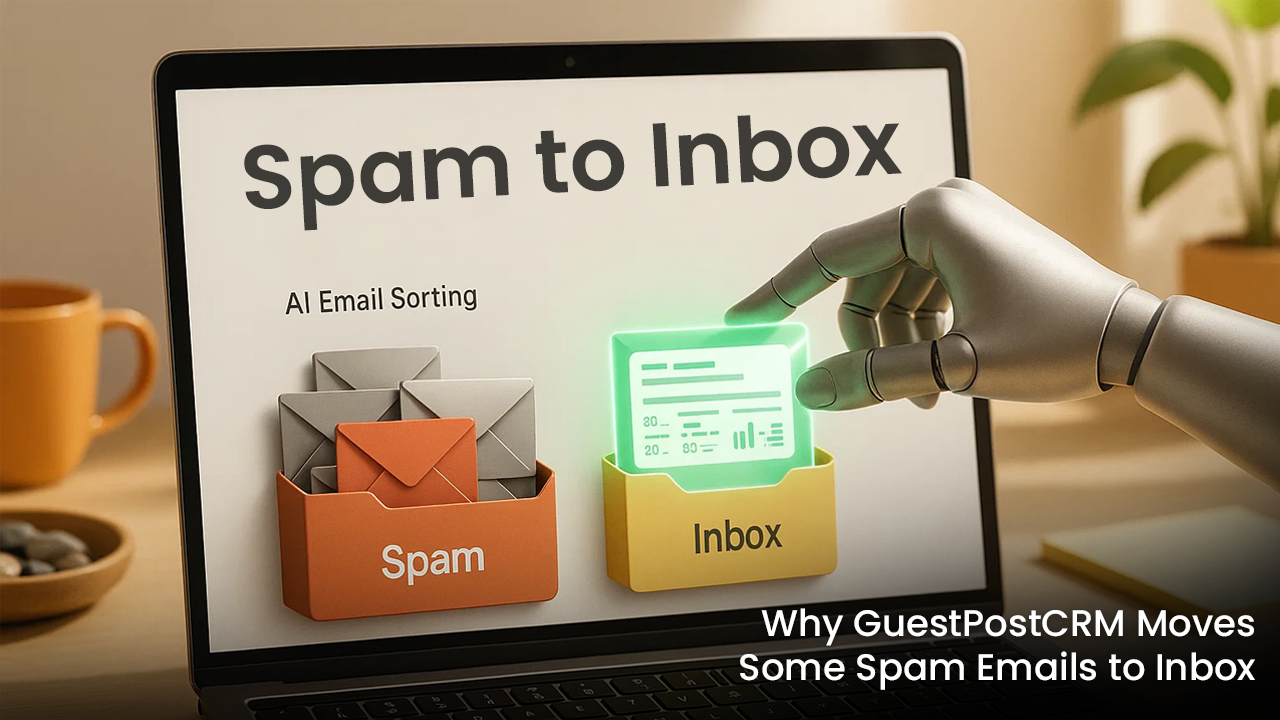
.png)
.png)
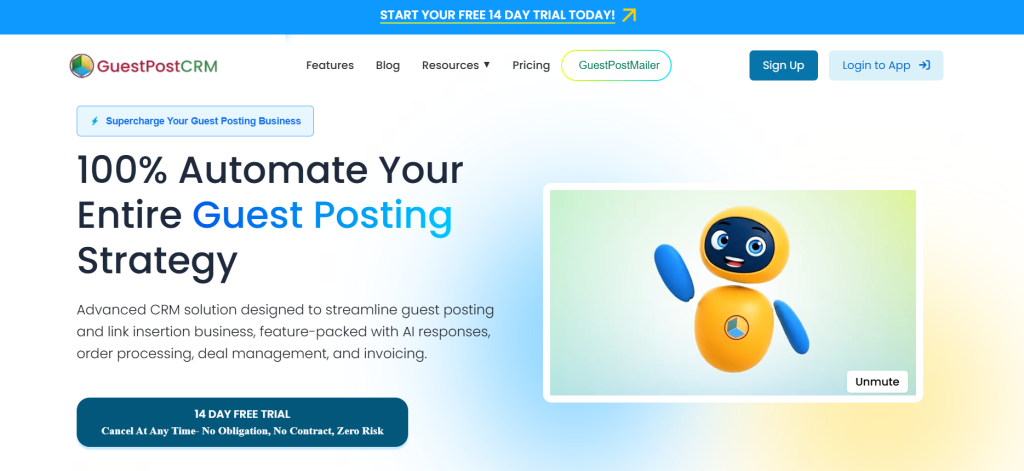
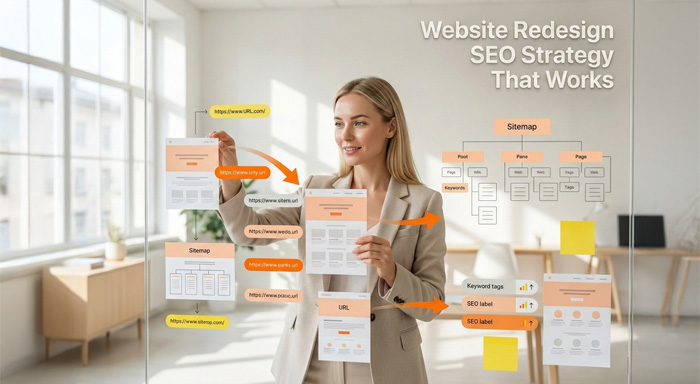
.png)