In the highly competitive industry of guest posting, timing is everything. As soon as a partner or a potential contributor reaches out to you for guest post submissions, the clock starts moving. A late response can make them contact another website, and, in the worst case, they form an assumption that either their request was ignored or you are no longer accepting guest posts. To minimize this problem, GuestPostCRM offers a dedicated First Reply feature for guest post automation. It is purpose-built to enhance response efficiency, remove manual errors, and ensure a professional touch in your responses.
You will find a lot of automation tools on the market. However, you must keep in mind that GuestPostCRM is not your usual email automation tool. It excels in streamlining your entire guest post workflow, and its First Reply feature helps you manage all new inquiries with great efficiency and accuracy. Instead of relying on instant auto-reply, GuestPostCRM adopts an organized approach, verifies each sender, checks the database history, finds out whether the sender is brand or non-brand, and then sends an automated response after the set wait time of ten minutes.
In the next section, let us understand how the First Reply feature works in the form of a step-by-step process.
How First Reply Works: The Step-by-Step Flow?
Imagine a new client named Justin sending a guest post submission request to your designated email address. Let us understand how GuestPostCRM will process it:
Step 1: Checks Whether the Client Record Exists in the CRM
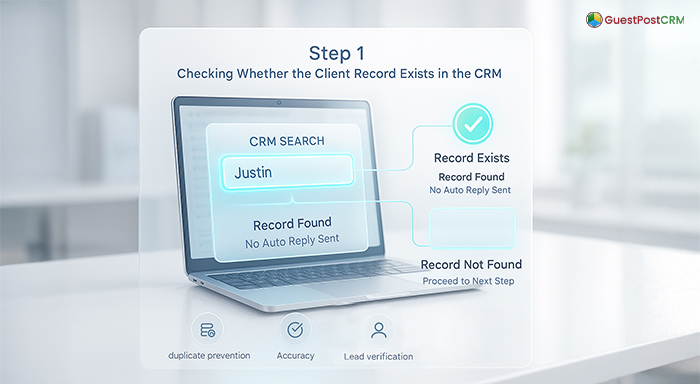
The system searches your record first to check whether Justin already exists in your database.
- If Justin’s record exists, no auto reply will be sent.
- If Justin’s record does not exist, the system proceeds with the next step.
It is a crucial step that prevents duplicate replies and makes sure that repeat clients are not considered to be new leads.
Step 2: Check Whether the Sender Is Non-Brand or Brand

In the next step, GuestPostCRM checks whether Justin is an individual contributor or is representing an organization or agency.
- If it is a brand inquiry, then both the contact and account are automatically created.
- If it is a non-brand inquiry, only contact is created.
This automatic classification helps in saving time and makes sure that your CRM remains organized and structured. It also helps you in the first reply. As shown in the figure, finding out whether the request is from a brand or non-brand helps you share the right template.
Step 3: Wait for a Timer of 10 minutes.

Once the new entry is created, the system then waits an additional 10 minutes before sending the auto-response.
Why is this delay crucial?
This is because immediate autoreplies appear to be robotic or bot-generated. A delay not only helps you verify but also showcases a sense of professionalism and manual handling to clients.
Step 4: First Reply Is Sent Automatically

After the designated waiting period of 10 minutes, GuestPostCRM automatically sends the first reply email to the sender.
This email reply acknowledges the guest post submission request, gives a list of domains and metrics, and provides a detailed pricing plan. You can freely customize the template to suit your own business and guest posting strategies. Tailored templates are sent depending on whether the client is a brand or non-brand.
This makes sure:
- You do not miss out on any inquiry.
- New contacts get a tailored response in a timely manner.
- You can automate the pipeline and make it active even during off-hours or peak workloads.
You get total control while your system automates and manages the first reply.
Why Does This System Matter?
The First Reply feature of GuestPostCRM is a lot more valuable than a polite acknowledgement. It contributes directly to the following:
The First Reply feature of GuestPostCRM is a lot more valuable than a polite acknowledgement. It contributes directly to the following:
- Improved rate of conversion.
- Greater trust and professionalism.
- Minimized manual follow-ups.
- You will minimize the possibilities of missing out on any leads.
- More accurate account and contact database.
Getting your first reply wrong or forgetting to acknowledge the client can cause you great revenue loss. Especially if your guest posting channel always remains busy, it becomes quite critical to automate guest tracking and ensure client acknowledgement without any errors.
With GuestPostCRM, you can capture every opportunity, categorize it, and acknowledge it in a smooth and effortless manner.
Conclusion
Your first interaction with the client establishes the dynamics for future business deals and lasting relationships. If you are into the guest posting business, you can integrate GuestPostCRM to make sure that each inquiry is categorized, recognized, and intelligently responded to. With this platform, you do not have to be constantly vigilant on your inbox or worry about losing guest posting opportunities.
You can improve your productivity and emphasize the actual growth of the business, partnerships, content, and deals. Intelligent automation does not mean that you have to replace the entire communication or remove the human element; it just enables you to more effectively manage it with higher accuracy and consistency.





.png)
.png)
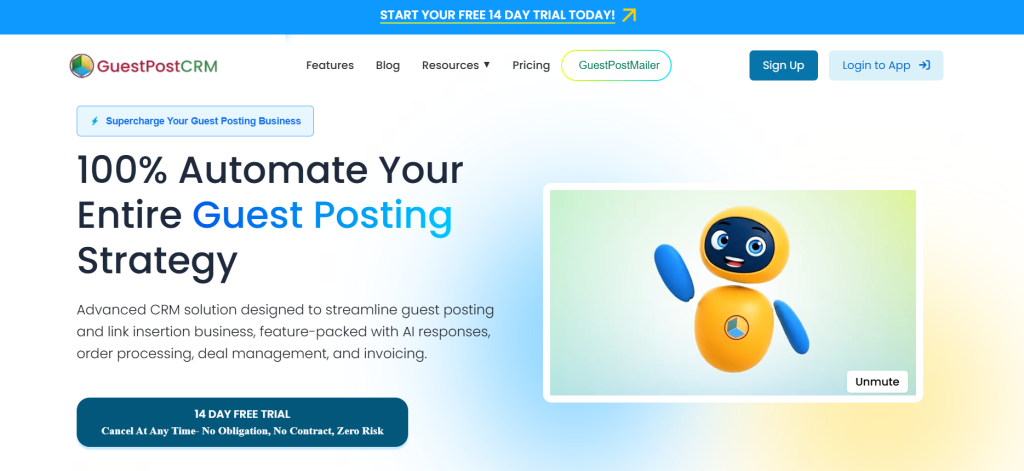
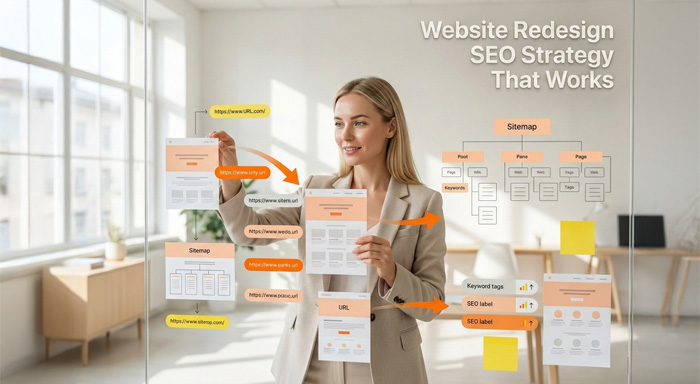
.png)