Looking to cancel your ChatGPT Plus, Pro, Team, or Enterprise subscription?
Whether you’re using ChatGPT for personal tasks or business automation, knowing how to cancel ChatGPT subscription correctly can help you avoid unwanted charges and manage your data effectively. Many marketers and CRM professionals rely on ChatGPT for content creation and workflow automation, but if you no longer need it, this guide will show you exactly how to cancel it hassle-free.
Subscriptions are great—until they stop serving their purpose! Whether you signed up to boost productivity, improve your writing, or simply explore unlimited features, cancelling your ChatGPT subscription is straightforward. If you’ve achieved your goals, want to pause your monthly plan, or it no longer fits your budget, it’s time to take action.
From stopping your monthly billing cycle to understanding what happens to your data after cancellation, this article covers everything you need. Follow this simple walkthrough to unsubscribe from ChatGPT and save both time and money.
What You Should Know About ChatGPT Subscriptions
First, let’s learn a few important things about ChatGPT subscriptions before jumping into the cancellation process:
- ChatGPT Plus: costs $20 per month and provides GPT-4 access and other premium features.
- ChatGPT Team: costs $25/user per month for team collaboration.
- ChatGPT Pro: starts at $200/user per month.
- ChatGPT Enterprise: custom pricing for large organizations.
The access continues until the end of your billing period. There is no refund for partial months.
How To Cancel Your ChatGPT Subscription (Desktop)
Cancelling your subscription is easier than you think. Just follow these simple yet important steps:
1. Sign in into your ChatGPT Account
Visit the ChatGPT website and log in with your credentials.
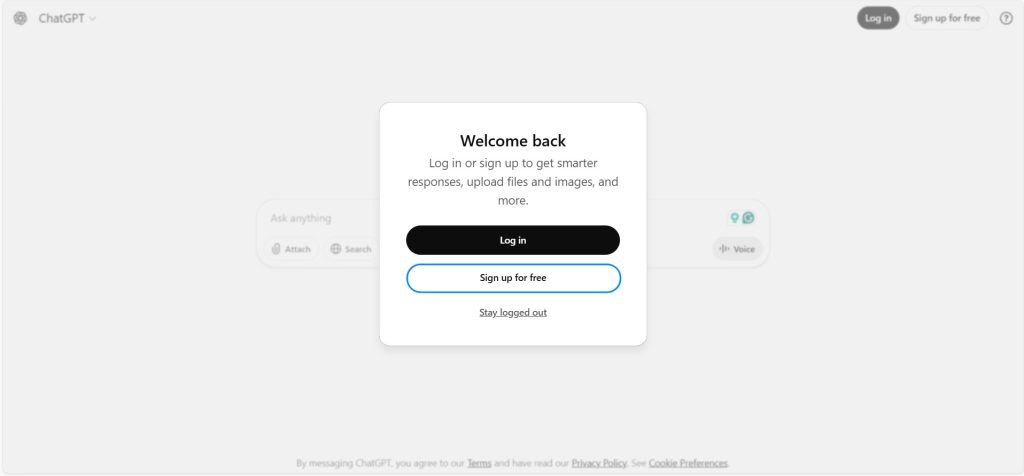
2. Click on your Profile Icon or Name
This is usually located on the bottom-left corner of the screen.
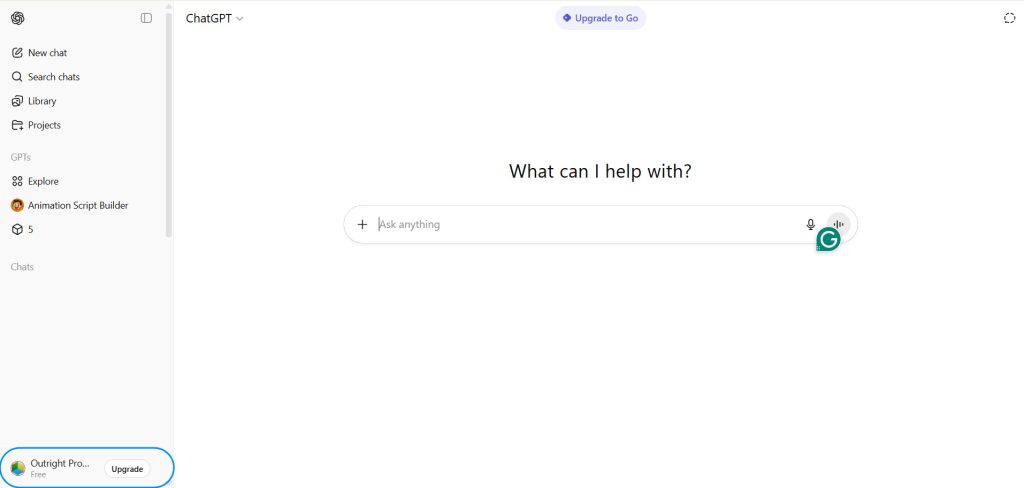
3. Navigate to “Settings” option
Select “Settings” from the drop-down menu. This will open the subscription management options.
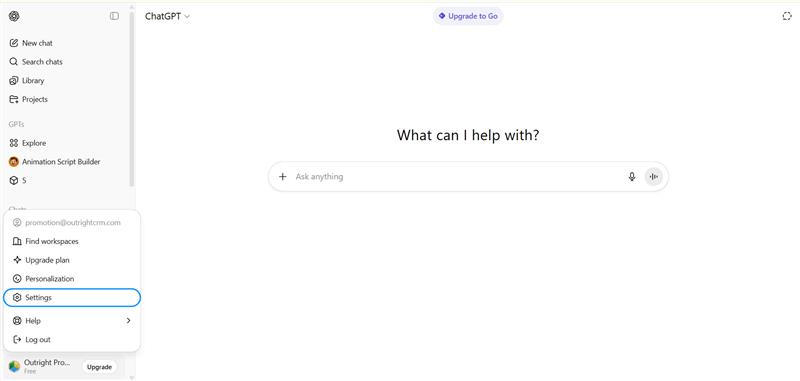
4. Select “Manage My Subscription.”
This will take you to a third-party billing platform.
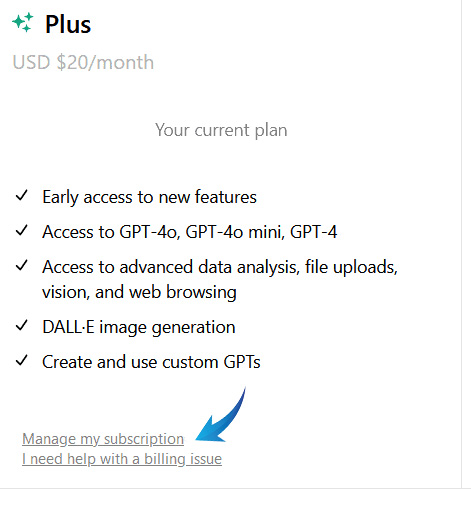
5. Click on “Cancel Plan.”
It will flash an option to cancel your subscription on the billing dashboard. Confirm and click to cancel.
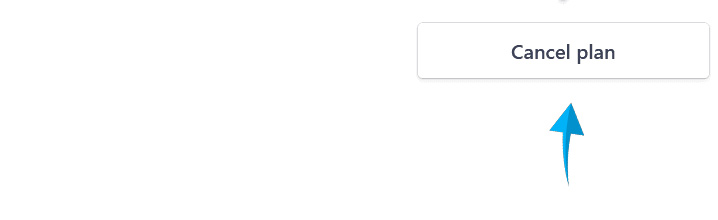
The access continues until the end of your billing period. There is no refund for partial months.
Cancel Your Subscription Through Apple App Store
If you have subscribed through the Apple App Store, then refer to these steps to cancel your ChatGPT plan:
1. Open the “Settings” app on your Apple devices (iPhone/iPad).

2. At the top of the screen, tap your Apple ID.
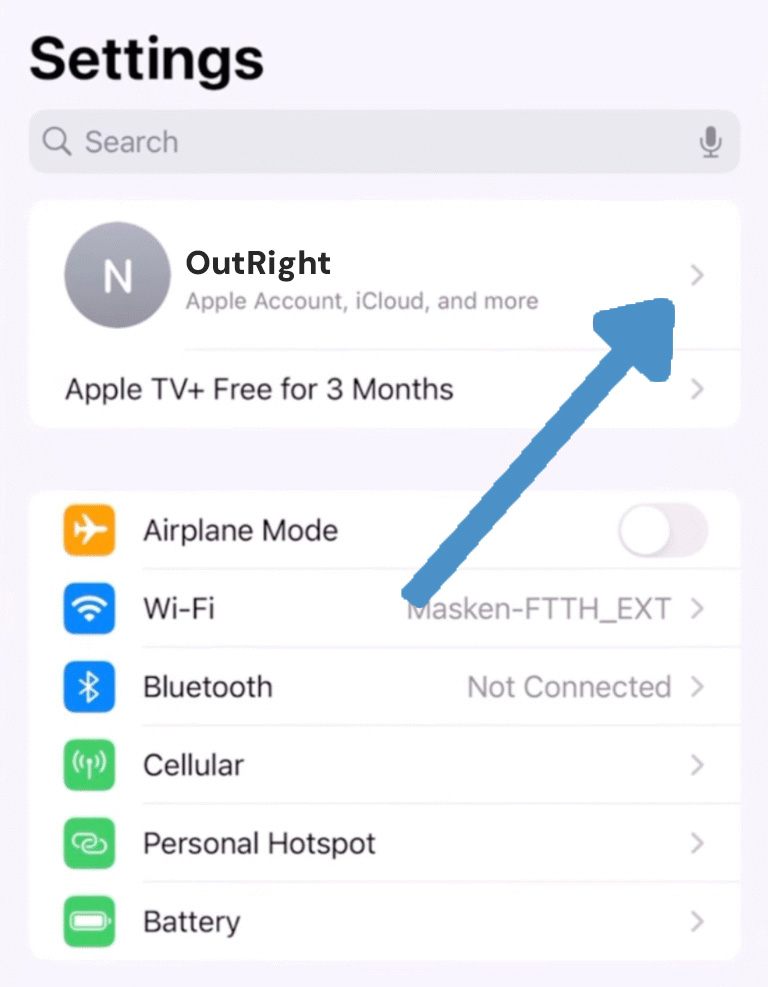
3. Click on “Subscription.”
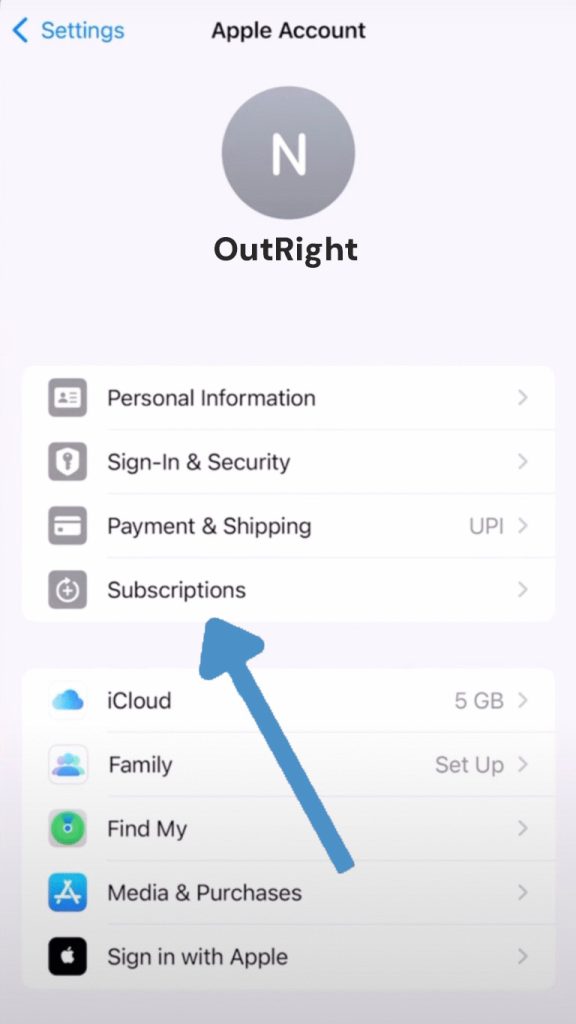
4. Locate ChatGPT on your list of active subscriptions/plans.
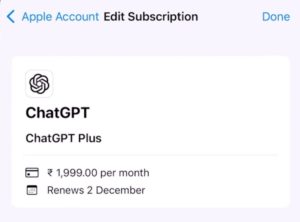
5. Hit “Cancel Subscription.”
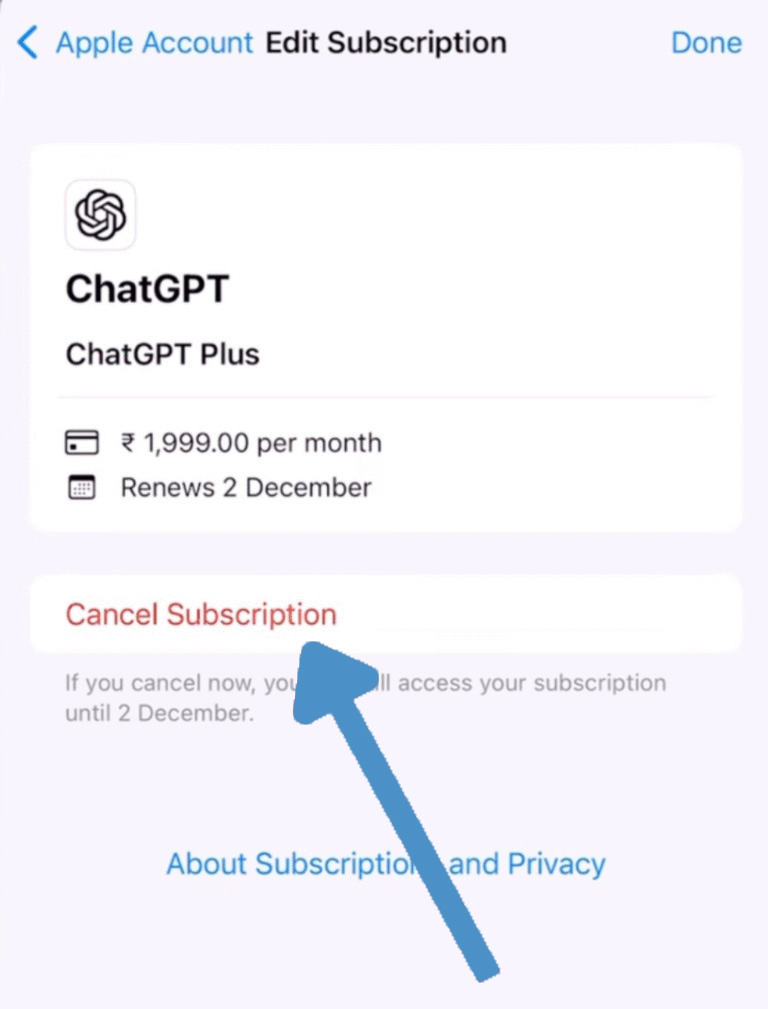
According to Apple’s official subscription management guide, your plan will remain active until the end of your billing period.
Cancel Your Subscription Through Google Play Store
Follow these easy steps to cancel your ChatGPT plan through Google Play Store:
- Open the Google Play Store app.
- Click on your profile icon at the top right.
- Select Payments and Subscriptions.
- Click on Subscriptions.
- Search and select ChatGPT.
- Confirm and hit Cancel Subscriptions.
What Happens After You Cancel?
After you cancel your ChatGPT subscription, your account will be back to the free plan once your current billing cycle ends. It does not get deleted. You will not lose any data, saved chats, or prompts. Your account settings and history will remain intact unless you manually change or delete them. However, it would be a good idea to back up your important interactions if you were using your ChatGPT plan for work-related or academic purposes.
Refund Policy for Your Plan
ChatGPT has a strict non-refundable policy. According to their Terms of Use, they don’t offer refunds until there is a technical issue from their end. So, remember to cancel your subscription plan before you get charged again for the next cycle. However, in some cases, if you want to request for fund here’s what you need to do to request a refund:
- Log in to your ChatGPT account.
- Navigate to the Help Center.
- Use the chat widget in the bottom right corner to request a refund.
- If eligible, your refund will be credited within 5-7 business days (for web subscriptions) and 10 business days for Google Play purchases.
Troubleshooting Common Issues
Here's some common issues that you are likely to face while cancelling your ChatGPT subscription:
“Cancellation Option is Missing”
This generally happens due to one of the following reasons:
- You’re not signed into the correct account.
- Subscribed through different platforms (Google Play Store or Apple App Store).
- Technical glitch.
Solution: Verify that you are logged into the correct account. Double check the payment methods that you used. Cancel from the respective platforms through which you signed up.
“Something Went Wrong” or “Cancellation Failed Error”
This typically happens due to:
- Temporary OpenAI’ website issue.
- Problems with processing payment.
- Cache or browser cookies issues.
Solution: You can try again later, clear your browser’s cache, or use a different browser.
“Can’t Access the Subscription Page”
If the page is blank or won't load, it could be due to:
- Browser issues.
- Pop-up blockers interfere.
Solution: Try accessing it from different browsers or devices. Turn off pop-up blockers for the ChatGPT website.
Conclusion
Before cancelling your ChatGPT subscription, consider whether you have truly achieved your goals and fully utilized its features. The subscriptions are amazing. Having a subscription allows access to more benefits and tools that can help improve efficiency, productivity, and quality of your work. But once it has served its purpose, it might not be needed anymore. When your ChatGPT subscription stops proving its worth, you can use this comprehensive guide to successfully cancel your billing plan. Your account and all history will remain intact even after cancelling the subscription. It will only revert to the free version. You'll still be able to use ChatGPT but without the perks of speed, priority access, and unlimited usage.
FAQs About How to Cancel ChatGPT Subscription
Q. What are the different alternatives to ChatGPT Plus?
A. Several other alternatives are Claude, Google’s Gemini, Perplexity AI, Claila, etc. Each has different strengths and weaknesses.
Q. Will I lose my saved data?
A. No. All your previous conversations will be saved unless you delete them manually.
Q. Can I cancel my subscription anytime?
A. Yes. You can cancel whenever you want. Your services will end after your current billing cycle.
Q. Will I receive any confirmation email?
A. Yes. You should get an email confirming your successful cancellation. If not, double-check your billing dashboard to confirm its success.
Q. Can I get a refund after cancelling my subscription?
A. ChatGPT operates on a non-refund policy. If you cancel mid-billing, your services will continue until the end of the cycle. In exceptional cases, contact OpenAI support.
Read:
Scope of Marketing: Definition, Nature, Importance & Functions





.png)
.png)
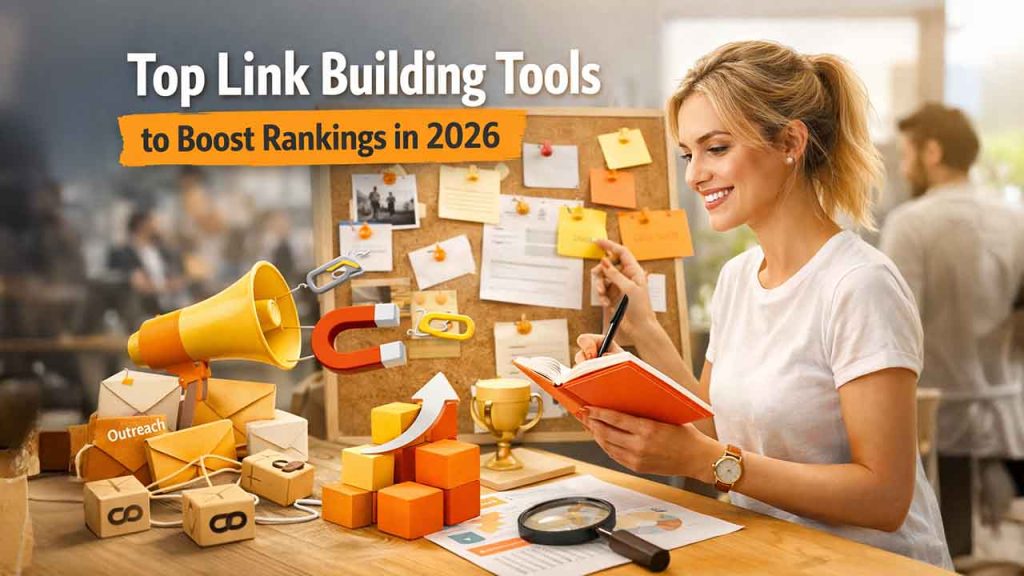
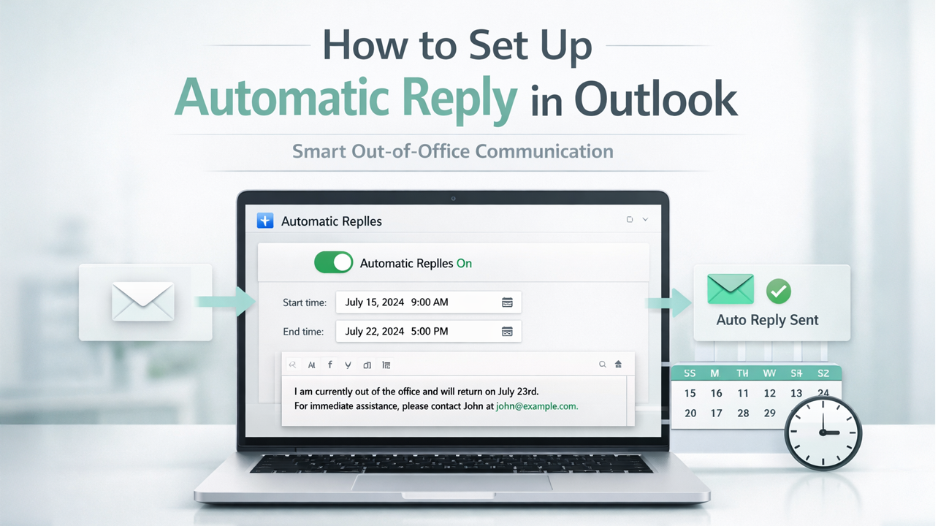
.png)