For any business, especially Guest Post and Link Interchange, communication plays a pivotal role. Gmail remains a core platform used for client-business interaction, whether for order processing, negotiation, payment confirmation, or more. While the email system is effective for general communication, they lack support for structured outreach workflows. Primarily, Gmail’s spam email detection filter causes a significant real-world problem. Its automated system detects and marks new publisher domains, marketing emails, and forwarded emails as spam. But those emails might be valuable for your business. As a result, marketing teams have to frequently check spam folders to ensure no important opportunity gets missed.
To resolve this consistent issue, GuestPostCRM has introduced one of its most impactful features: smart spam recovery via Gmail labels. Before exploring how the system detects valuable emails and moves them to pre-built labels, it’s crucial to understand what GuestPostCRM actually is.
Understand GuestPostCRM
GuestPostCRM refers to a specialized CRM built for write for us publishers, marketing teams, and SEO agencies to automate their guest posting and link insertion workflow. It facilitates email communication, order creation, deal management, invoicing, and link tracking. The goal is to prevent revenue loss caused by missed emails and ensure quick, structured, and scalable guest posting workflows. While the platform offers 25+ features, its spam scanner via the smart Gmail label feature stands out as the most practical and impactful solution. This spam email detection feature resolves one of the most significant problems of write for us publishers, making sure their important outreach emails don’t fall into Gmail’s Spam.
Let’s explore how the feature functions and why it matters for streamlining GP/LI business workflow.
What is the Feature and How it works

GuestPostCRM offers a smart spam email detection feature that automatically detects and routes all valuable business emails to their dedicated email inbox. Regardless of whether or not they are related to GPI/LI operations or sent from an automated system. The system repeatedly scans the Gmail Spam folder to check whether the incoming emails are related to guest post (GP) or link insertion (LI) requests. When a relevant email is found, it checks for 3 categories:
- If the email is related to the GP/LI business, it directly moves to the Primary inbox. The system then checks whether the sender is new or previously engaged, triggering the first automated reply only to new sender emails.
- If the email is not directly related to the GP/LI business but looks like a business email, it is moved to the Inbox2 label.
- Meanwhile, if the email is sourced from an automated system and contains the "no-reply"/"do not reply" keyword, it is moved directly to the No Reply label. Additionally, if a particular email address and domain have been added to the built-in “No reply” CRM module, the system then detects and moves those emails into the “No reply” label.
Similar to GuestPostCRM’s Inbox to Inbox2 Gmail Label feature, which scans the Primary inbox for non-priority business emails and moves them to the Inbox 2 label, this spam email detection system detects non-GP/LI related business emails in the Spam folder and relocates them to the Inbox 2 label.
Likewise, the Inbox to No-Reply Gmail Label feature ensures that automated and system-generated emails are automatically reallocated from the Primary inbox to No-reply label; this feature moves automated emails from the spam folder to No reply email label.
Along with the Primary inbox, the inbox2 label and the No Reply label created within Gmail are used to store emails that match with defined criteria.
How GuestPostCRM Solves the Real Problem

- Minimized manual workload: There is no need for smart spam email detection teams to check spam manually, forward emails, or skim through false positives. GPC automates all these tasks, freeing staff to evaluate more opportunities instead of searching for hidden emails.
- Cleaner inbox, better prioritization: GuestPostCRM moves non-GP/LI emails to inbox2 which allows the main inbox to focus on actionable guest post opportunities. Inbox2 plays the role of secondary review that is reserved for emails that might be useful in the future but don't require immediate attention and outreach effort.
- Automated noise-handling: The no-reply automated system emails, such as transactional alerts, automated confirmations, and marketing campaigns, are directed straight to No Reply. This helps in decluttering the primary inbox and saves time that is wasted replying to emails that should not or cannot be answered.
How Gmail Labels Function in Routine Application
- Primary Inbox in Gmail is the default tab used to store all important emails. Whenever an individual sends an email, it typically lands in the recipient’s primary inbox, especially if it’s a direct communication or from a known contact.
- Inbox2 is a predefined Gmail label dedicated to storing all business emails that are not related to GP/LI. The goal is to keep all business-related emails visible, and they don't require immediate focus reserved for the primary inbox.
- No Reply is also a custom Gmail label created to store all system-generated emails, including auto-confirmation, system notifications, and delivery invoice emails. Also, if a certain email address and domain have been listed in your CRM’s “No reply” module, then those emails are automatically moved to the “No reply” label.
The spam email detection feature automatically detects and stores these emails for further reference to keep your pipeline clear and organized. These labels are completely accessible within Gmail, and you’ll get all real-time notifications in the GuestPostCRM dashboard.
Key Advantages of Spam Detector
- Quick First Reply Process: With this level of automation, the system shortens the response time for first replies or automatic acknowledgement responses, as all important emails are visible in the Primary Inbox.
- Minimize the Risk of Missed High-Value Leads: Less subtle emails foster increased paid guest posts and link interchange deals.
- Reduced admin overhead: Traditionally, employees spent their time manually checking spam folders, which is reclaimed with this feature
- Transparent team collaboration: Organized emails with dedicated labels reduce confusion and redundancy at work.
Final Words
GuestPostCRM has become a go-to solution for filtering spam folder emails with its smart Primary inbox, inbox2, and no-reply labeling. Many write-for-Us publishers, outreach teams, and link-building agencies have seen their valuable outreach emails lost in spam or inbox chaos. By tracking spam continuously, it moves true GP/LI related emails to the Primary inbox, non-GP/LI emails to Inbox2, and automated no-reply emails to the No-reply Gmail label. GuestPostCRM’ spam email detection feature transforms a cluttered inbox into a trustworthy revenue pipeline—ensuring you never miss any paid opportunities.





.png)
.png)
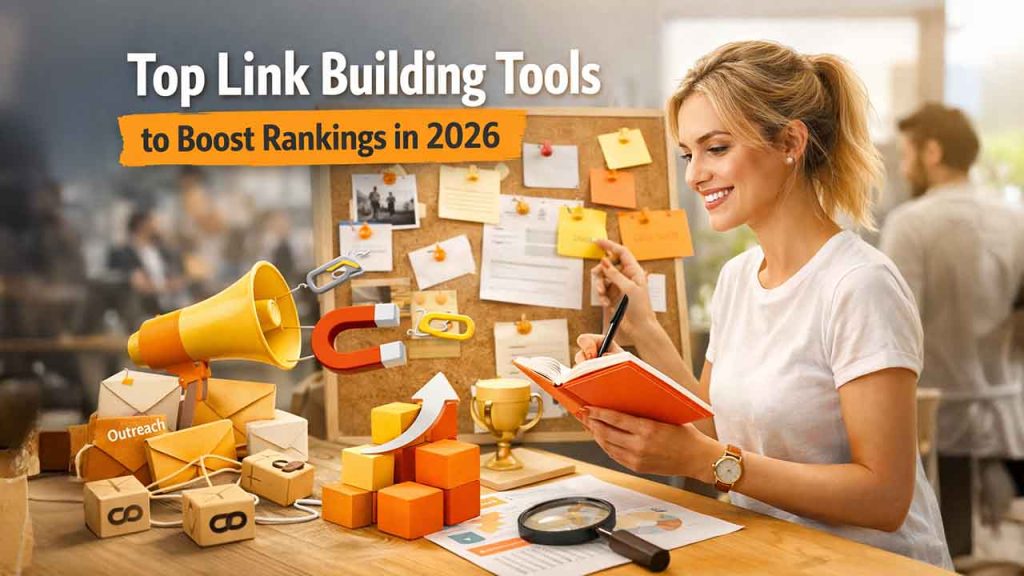
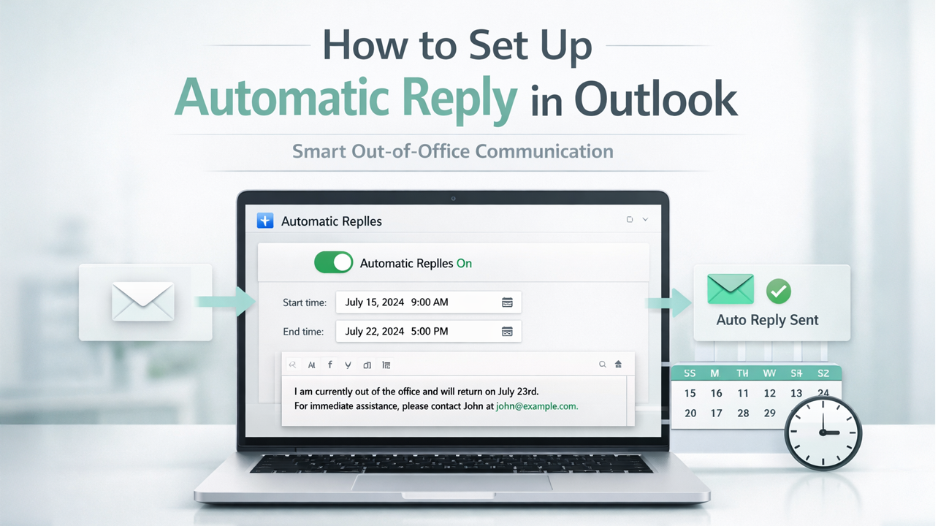
.png)