Introduction
Concerning the not-so-glamorous task of invoicing for a small business or freelance career, Wave Invoicing is there to take the pain out of the process. Coming from the understanding that traditional accounting software for large corporations isn't exactly user-friendly, Wave sets out to make things clear-cut and painless. Basically, it’s built for people who don’t have a degree in accounting but still need a hassle-free way to get paid on time.
👉 If you’re exploring options beyond Wave, you can also check out our guide on the best invoicing software for freelancers and small businesses.
What is Wave Invoicing
Well-known in the market, this review is going to dissect the features, price, advantages, and disadvantages of Wave, and who it’s really meant for, so you can decide if Wave is the right fit for your business. When creating invoices for your small business, Wave Invoicing is a fantastic, free online solution that's designed for anyone who's not an accounting expert but still wants to look professional. It's part of the Wave Financial suite that includes free accounting software, receipt scanning and paid payment processing.
Well-known as a hassle-free service, Wave Invoicing's idea is to make sending and managing invoices as smooth as possible. It takes just minutes to create a clean, professional-looking invoice, send it to the client, set reminders for payment and see who’s paid and who’s late, all from a single control panel. Wave Invoicing isn't aiming to be the most advanced system; it's focusing on the basics and doesn't hide any additional fees. Whether it's a freelance design business, a small online store or a neighborhood service company, Wave has got your back, keeping things organized and getting you paid faster.
If you're exploring other invoicing options, you might also find our Zoho Invoice 2026 review insightful.
Key Features of Wave Invoicing

In terms of sending invoices, Wave Invoicing cuts through the clutter, without sacrificing any of the essentials:
1. Free Invoicing & Accounting:
Coming hotfooting from a background of freelancing and running small businesses, Wave's offering completely free invoicing and accounting tools, no catch, no trial periods.
2. Customizable Invoice Templates:
Well-known for its customizable invoice templates that can be jazzed up with your logo, brand colors and custom fields, Wave gives you professional-looking invoices that show the world what you're about.
3. Automatic Payment Reminders:
Automatic payment reminders are built right in, so you don’t need to pester clients to pay up, Wave does the work for you. The software also handles multiple currencies, so you can charge in the money of your choice, and has the facility for recurring invoices, making regular payments a piece of cake.
4. Multi-Currency Support:
Wave’s optional payment processing, lets clients pay you directly through the invoice using their credit cards or bank transfers, and takes care of the payment processing, but does come with a fee.
Wave's also a fully-fledged ecosystem, linked to Wave Accounting and Receipt Scanning Apps, and basically gives you a one-stop-shop for all your business needs. And the Wave Mobile App lets you send invoices, scan receipts, and track payments anywhere, anytime.
Ease of Use and User Experience

They love how easy it is, especially if they're not accountants or finance professionals, when people use Wave Invoicing.
Super Easy Onboarding:
Coming aboard Wave is essentially a breeze, just sign up, fill in your company's details and you can send invoices in minutes, without wrestling with complicated setups or menu systems.
Clean & Intuitive Interface:
The control panel is clear-cut, everything you need is in one place, so even if you’ve never used invoicing software before, it won’t overwhelm you. Wave takes care of the math and layout, so you don't need to worry about messing up the bill.
Mobile & Desktop Experience:
Wave has mobile apps for desktop and phones and runs smoothly in both. Wherever you are, at your desk or out for a client meeting. Sending invoices, tracking payments or sending reminders is effortless with the Wave mobile app. The experience is consistent, snappy and completely reliable.
Saves Time:
Wave’s automated features also take care of all the monotonous tasks such as tracking payments and allow you to save time for the things you enjoy. For more advanced automation tips, check out how to auto-fill and auto-send invoices.”
Pricing and Plans
Regarding invoicing and accounting, Wave stands out with its completely free plan, no hidden fees and no trial period that suddenly expires.
Free Forever (Invoicing + Accounting)
You can use Wave's core invoicing and accounting features without spending a penny. Here you'll get unlimited professional invoices, email invoicing, income and expense tracking, the ability to manage multiple businesses, recurring invoices and all of this is 100% free and with no catches.
Payment Processing Fees
If you want to take online payments, however, there is a paid feature: Wave will handle the payment processing for you but will charge fees. Credit card payments are 2.9% + $0.30 per transaction, bank payments are 1% per transaction, and these rates are pretty much the industry standard.
Why It’s Better Than Paid Alternatives
Compared to tools like FreshBooks or QuickBooks that charge between $15 and $30 a month just for invoicing, Wave is basically the better option for anyone who doesn't require a lot of advanced features, and is looking for a free, reliable invoicing system.
👉If you’re exploring other options, platforms like Refrens invoicing platform also offer simple invoicing solutions for small businesses.
Pros and Cons of Wave Invoicing
Concerning Wave Invoicing there isn't anything new under the sun, and it's got its share of imperfections.
Pros:
1. 100% Free Invoicing and Accounting:
Well-known for being 100% free and having no hidden fees, you can send limitless invoices and monitor your money without paying a single cent, with no nasty surprises in the form of trial expirations.
2. Super Simple to Use
Wave is basically designed for the non-accounting types and delivers on that promise. The interface is clutter-free, user-friendly and gets the job done, and you won’t find yourself stuck in a steep learning curve.
3. Professional-looking invoices can be customized with your logo, brand colors and crystal-clear line items that will have your clients receiving invoices that look like they've been put together by a pro.
4. Automated reminders are another feature that can save you time and hassle. Sending reminders to your clients when payments are due or late.
5. Integrated Ecosystem: Wave's free suite also includes accounting software, a receipt scanner app and paid payment processing all in one place.
6. Mobile App Available: Coming hotfooting from a meeting or wanting to send an invoice on the go? The Wave mobile app takes care of it all with a simple, reliable process.
Cons:
On the downside, Wave doesn’t offer a lot of advanced features, so if you run a bigger business or need sophisticated inventory control, project management and detailed reports, Wave is unlikely to be able to handle it.
Support is also via email and help center articles, there isn’t any live chat or phone support unless you pay for additional services, so it can be a bit slow. Some users report occasional glitches or slow performance when handling large volumes of data. It's fine for micro businesses, but heavy-duty users won't be happy.
Wave charges for payment processing too. Well-known for being free, invoicing is one thing, but if you want to take credit card or bank payments through Wave, you'll be charged processing fees, which is something to keep in mind.
Security and Data Protection

Security is a must when dealing with sensitive information. Waves got that covered, even if it is a free service.
1. Data Encryption:
Well-known data encryption, 256-bit SSL, is used to shield all your invoices, financials and more. This is the same level of security used by major banks to safeguard their transactions and keep your business and clients’ info locked away.
2. PCI Compliance:
If you're using Wave to process payments, the system is PCI compliant and goes above and beyond to protect your data. Coming hotfooting straight from the banks, PCI is a set of standards that ensure that credit card transactions don't expose your sensitive information to hackers.
3. Two-Factor Authentication (2FA):
Wave's two-factor authentication is an optional feature that adds a second layer of security to your account, and if your password is ever compromised, it still won’t let anyone in, period.
4. Data Backup:
Wave also regularly backs up your financial data and invoices, which is basically a safety net that will get your info back to its original state, no matter what happens on your end.
What’s Missing:
Wave is missing out on one area that bigger accounting platforms have, advanced user permissions. If lots of people in your company need different levels of access, Wave isn’t going to be able to cut it.
Conclusion
In the case of invoicing, Wave is all about simplicity. It's really just a no-nonsense tool that gets the job done for freelancers, one-person shows and tiny businesses. Coming hotfooting from a manual system or expensive software? Wave is definitely worth a look, it’s free, it sends invoices out the door and monitors payments and won't leave you sleepless at night worrying about accounting.
Wave really excels when it comes to ease of use, professional-looking invoices and basically doesn't charge anything, but it may not cover all the bells and whistles or super-rapid support that bigger companies might require. Well known for its user-friendly approach, Wave invoicing is more than sufficient for most solo operators and small teams.
If you're still sending manual invoices or shelling out for overpriced software, Wave is a great place to start, it will knock off heaps of time, sort out your paperwork, and get you paid faster, that’s what a small business tool should be doing.
Meta Description: Explore how Wave Invoicing helps freelancers and small businesses. Free, simple and effective invoicing software - all in one place and free of cost.





.png)
.png)
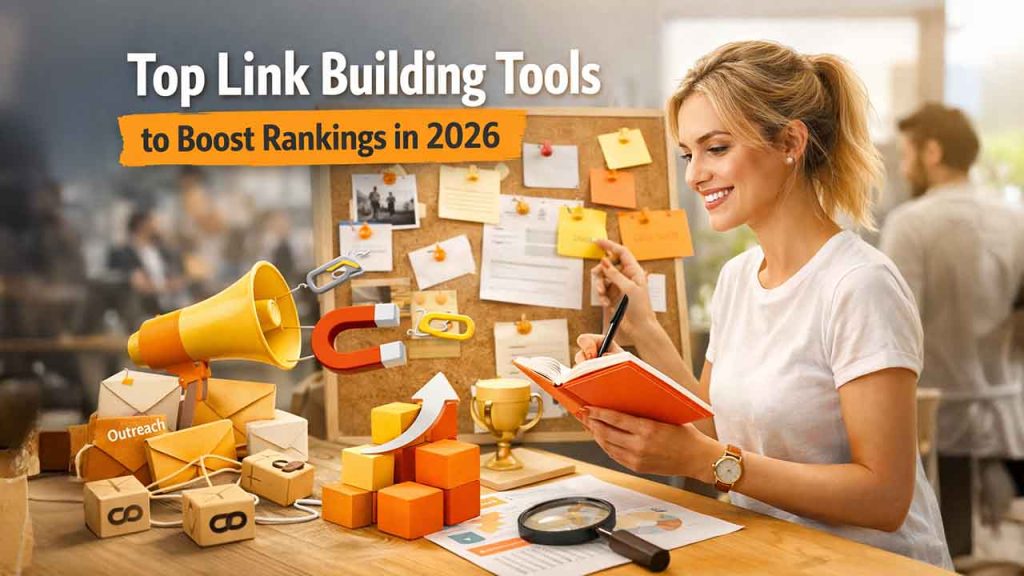
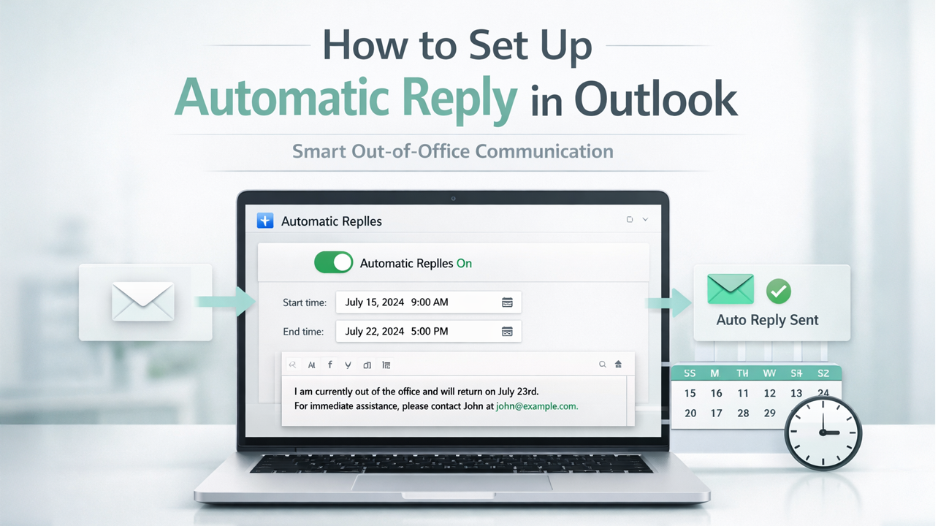
.png)